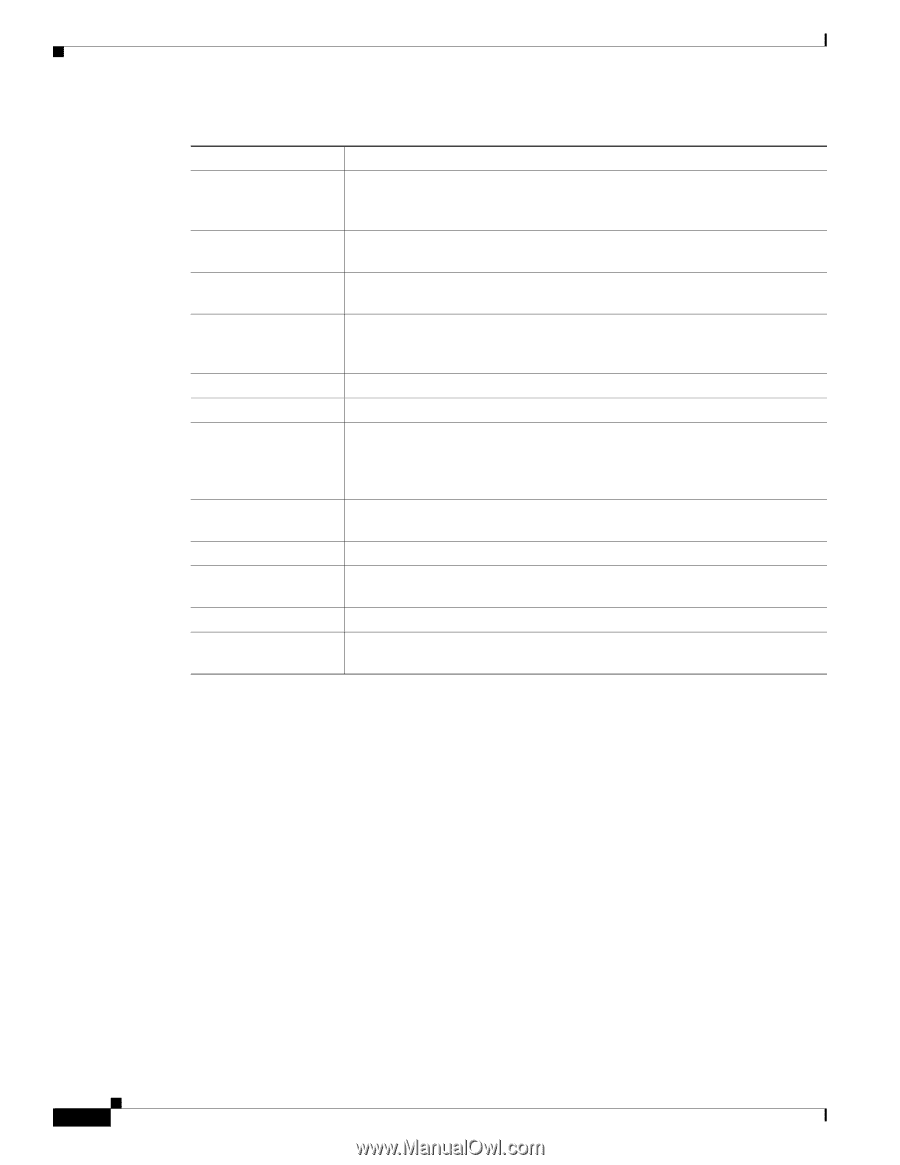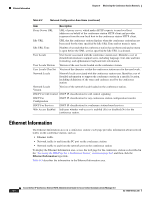Cisco CP-7937G Administration Guide - Page 86
Ethernet Information, User Locale Char Set
 |
View all Cisco CP-7937G manuals
Add to My Manuals
Save this manual to your list of manuals |
Page 86 highlights
Ethernet Information Chapter 8 Monitoring the Conference Station Remotely Table 8-2 Network Configuration Area Items (continued) Item Description Proxy Server URL URL of proxy server, which makes HTTP requests to non-local host addresses on behalf of the conference station HTTP client and provides responses from the non-local host to the conference station HTTP client. Idle URL URL that the conference station displays when the conference station has not been used for the time specified by Idle URL Time and no menu is open. Idle URL Time Number of seconds that the conference station has not been used and no menu is open before the XML service specified by Idle URL is activated. User Locale User locale associated with the conference station user. Identifies a set of detailed information to support users, including language, font, date and time formatting, and alphanumeric keyboard text information. User Locale Version Version of the user locale loaded on the conference station. User Locale Char Set Version of the character set that the conference station uses for the user locale. Network Locale Network locale associated with the conference station user. Identifies a set of detailed information to support the conference station in a specific location, including definitions of the tones and cadences used by the conference station. Network Locale Version Version of the network locale loaded on the conference station. DSCP For Call Control DSCP IP classification for call control signaling. DSCP For Configuration DSCP IP classification for any conference station configuration transfer. DSCP For Services DSCP IP classification for conference station-based services. Web Access Enabled Indicates whether web access is enabled (Yes) or disabled (No) for the conference station. Ethernet Information The Ethernet Information area on a conference station's web page provides information about network traffic on the conference station, such as: • Ethernet traffic • Network traffic to and from the PC port on the conference station • Network traffic to and from the network port on the conference station To display the Ethernet Information area, access the web page for the conference station as described in the "Accessing the Web Page for a Conference Station" section on page 8-2, and then click the Ethernet Information hyperlink. Table 8-3 describes the information in the Ethernet Information area. Cisco Unified IP Conference Station 7937G Administration Guide for Cisco Unified Communications Manager 6.0 8-6 OL-11560-01 Rev. B0