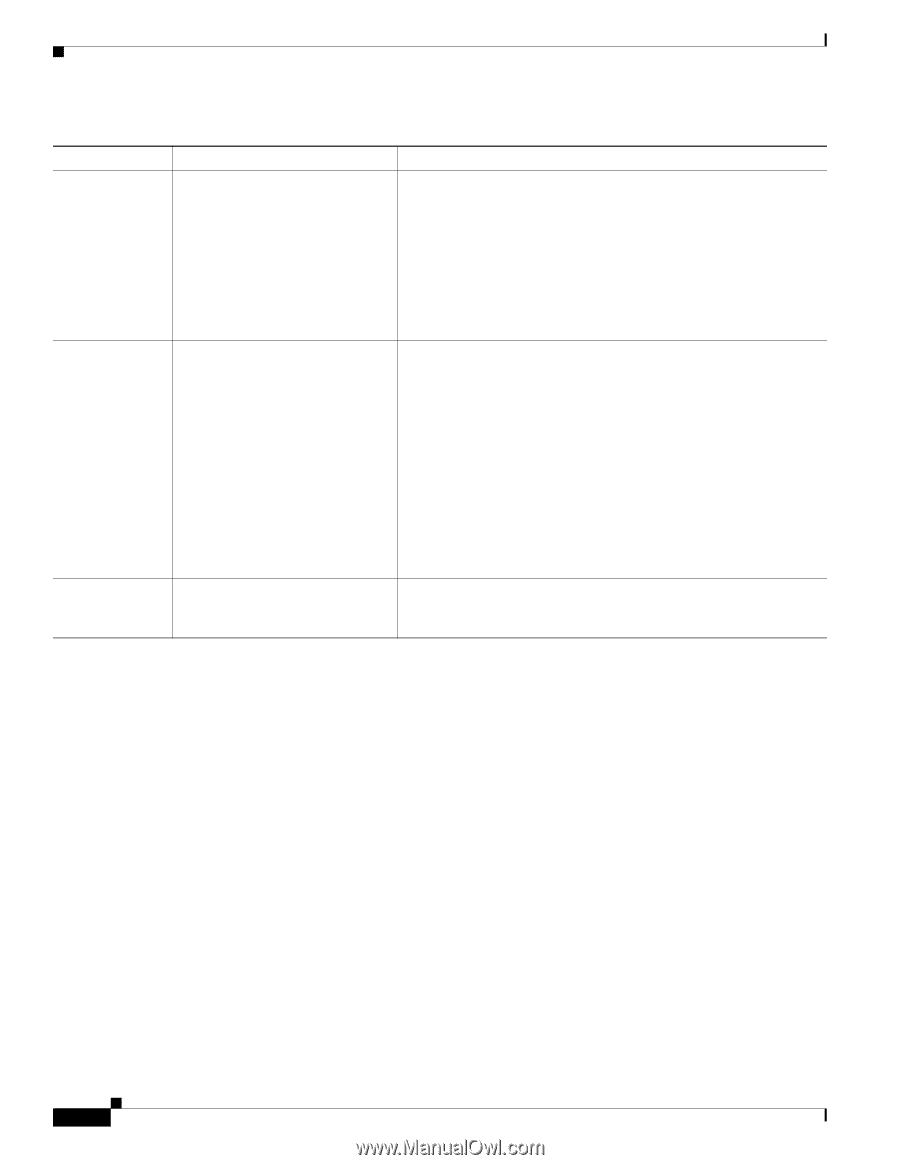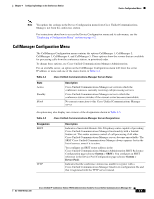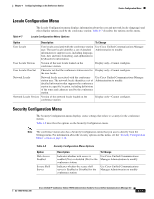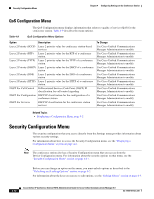Cisco CP-7937G Administration Guide - Page 54
Device Configuration Menu
 |
View all Cisco CP-7937G manuals
Add to My Manuals
Save this manual to your list of manuals |
Page 54 highlights
Device Configuration Menu Chapter 4 Configuring Settings on the Conference Station Table 4-3 Network Configuration Menu Options (continued) Option Alternate TFTP Ethernet Configuration MAC Address Description To Change Indicates whether the conference station is using an alternative TFTP server. 1. Unlock network configuration options. For more information, see the "Unlocking and Locking Options" section on page 4-3. 2. Choose Applications > Settings > Network Configuration > Alternate TFTP. 3. Choose Enabled if the conference station should use an alternate TFTP server, or Disabled if the conference station should not use an alternate TFTP server. 4. Press Select, and then press Save. Speed and duplex of the Ethernet port (labeled LAN on the conference station). Valid values: • Auto Negotiate 1. Unlock network configuration options. For more information, see the "Unlocking and Locking Options" section on page 4-3. 2. Choose Applications > Settings > Network Configuration > Ethernet Configuration. • 10 Half-10-BaseT/half 3. Select a new Ethernet Configuration setting. duplex 4. Press Select, and then press Save. • 10 Full-10-BaseT/full duplex • 100 Half-100-BaseT/half duplex • 100 Full-100-BaseT/full duplex Unique Media Access Control Display only-Cannot configure. (MAC) address of the conference station. Related Topics • Displaying a Configuration Menu, page 4-2 • Unlocking and Locking Options, page 4-3 • Editing Values, page 4-3 • Overview of Options Configurable from a Conference Station, page 4-4 • Device Configuration Menu, page 4-8 Device Configuration Menu The Device Configuration menu provides access to five sub-menus from which you can view a variety of settings that are specified in the configuration file for a conference station. (The conference station downloads the configuration file from the TFTP server.) These sub-menus are: • CallManager Configuration Menu, page 4-9 • HTTP Configuration Menu, page 4-10 • Locale Configuration Menu, page 4-11 • Security Configuration Menu, page 4-11 • QoS Configuration Menu, page 4-12 Cisco Unified IP Conference Station 7937G Administration Guide for Cisco Unified Communications Manager 6.0 4-8 OL-11560-01 Rev. B0