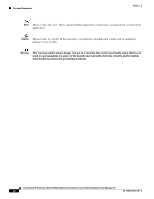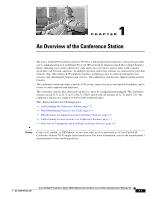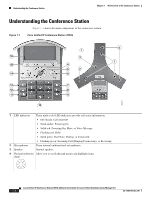Cisco CP-7937G Administration Guide - Page 17
What Features are Supported on the Conference Station?, Feature Overview - user manual
 |
View all Cisco CP-7937G manuals
Add to My Manuals
Save this manual to your list of manuals |
Page 17 highlights
Chapter 1 An Overview of the Conference Station What Features are Supported on the Conference Station? Table 1-1 Supported Networking Protocols on the Conference Station (continued) Networking Protocol Purpose Usage Notes Transmission Control TCP is a connection-oriented Protocol (TCP) transport protocol. The conference station uses TCP to connect to Cisco Unified Communications Manager and to access XML services. Trivial File Transfer Protocol (TFTP) TFTP allows you to transfer files over the network. On the conference station, TFTP enables you to obtain a configuration file specific to the conference station type. TFTP requires a TFTP server in your network, which can be automatically identified from the DHCP server. If you want a conference station to use a TFTP server other than the one specified by the DHCP server, you must manually assign a TFTP server from the Network Configuration menu on the conference station. User Datagram Protocol UDP is a connectionless messaging The conference station transmits and receives RTP streams, (UDP) protocol for delivery of data packets. which utilize UDP. Related Topics • Understanding Interactions with Other Cisco Unified IP Communications Products, page 2-1 • Understanding the Conference Station Startup Process, page 2-5 • Network Configuration Menu, page 4-5 What Features are Supported on the Conference Station? The conference station functions much like a digital business conference station, allowing you to place and receive teleconference station calls. In addition to traditional telephony features, the conference station includes features that enable you to administer and monitor the conference station as a network device. This section includes the following topics: • Feature Overview, page 1-5 • Configuring Telephony Features, page 1-6 • Configuring Network Parameters Using the Conference Station, page 1-6 • Providing Users with Feature Information, page 1-7 Feature Overview Conference stations provide traditional telephony functionality, such as call forwarding and transferring, redialing, speed dialing, conference calling, and voice messaging system access. Conference stations also provide a variety of other features. For an overview of the telephony features that the conference station supports, see the "Telephony Features Available for the Conference Station" section on page 5-1. As with other network devices, you must configure conference stations to prepare them to access Cisco Unified Communications Manager and the rest of the IP network. By using DHCP, you have fewer settings to configure on a conference station, but if your network requires it, you can manually configure an IP address, TFTP server, and subnet mask. For instructions on configuring the network settings on the conference station, see Chapter 4, "Configuring Settings on the Conference Station." Cisco Unified IP Conference Station 7937G Administration Guide for Cisco Unified Communications Manager 6.0 OL-11560-01 Rev. B0 1-5