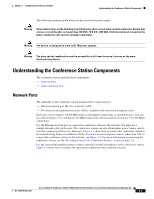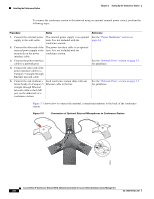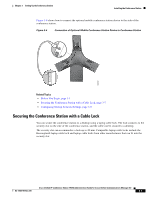Cisco CP-7937G Administration Guide - Page 44
Verifying the Conference Station Startup Process
 |
View all Cisco CP-7937G manuals
Add to My Manuals
Save this manual to your list of manuals |
Page 44 highlights
Verifying the Conference Station Startup Process Chapter 3 Setting Up the Conference Station Figure 3-5 shows how to connect a cable lock to the conference station. Figure 3-5 Connecting a Cable Lock to the Conference Station Verifying the Conference Station Startup Process After the conference station has power connected to it, the conference station begins its startup process by cycling through these steps: 1. Ready, Call State Off: The LCD screen lights up and LED indicators on top of the console glow a solid amber for 20 seconds. 2. Powering On: The LCD screen dims and the LED indicators turn a solid red and glow for an additional five seconds. Cisco Unified IP Conference Station 7937G Administration Guide for Cisco Unified Communications Manager 6.0 3-8 OL-11560-01 Rev. B0