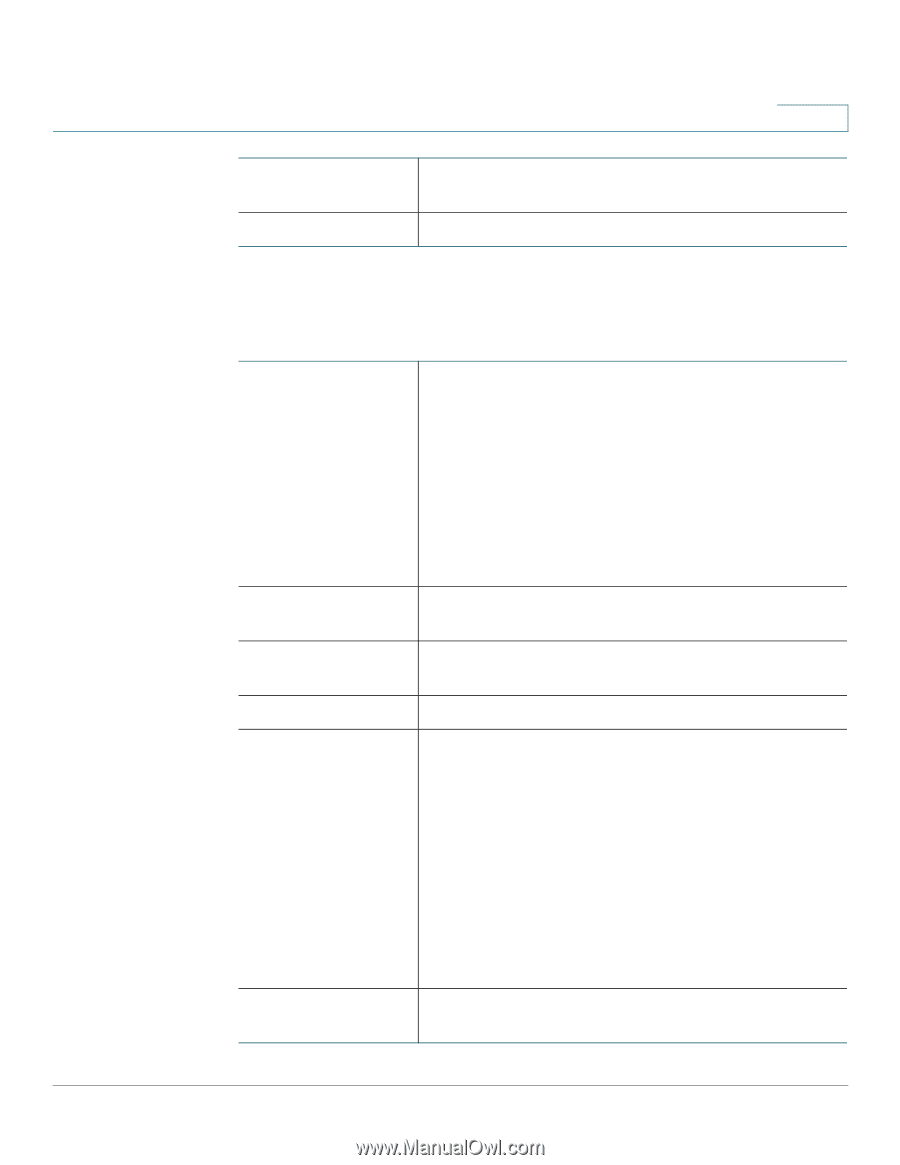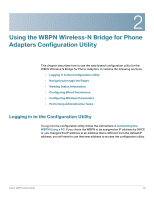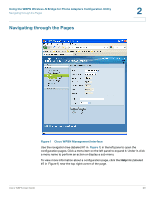Cisco WBPN User Guide - Page 22
Using the WBPN Wireless-N Bridge for Phone Adapters Configuration Utility - band
 |
View all Cisco WBPN manuals
Add to My Manuals
Save this manual to your list of manuals |
Page 22 highlights
Using the WBPN Wireless-N Bridge for Phone Adapters Configuration Utility Viewing Status Information 2 Received Packets Reset Counter Packets that have been received by the WBPN on the Ethernet interface from the network. Click to reset the send and received packet counters. Wireless Network Information The following wired network information is provided: Mode Band SSID Channel Number Encryption BSSID The WBPN mode: • Infrastructure-The WBPN is connected to the wireless network through a wireless router or access point (AP). • Ad-hoc-The WBPN directly communicates with other devices in the ad-hoc network. Each device must be configured with the same SSID and channel number in order to communicate with other devices in the ad-hoc network. The band that the WBPN is using to transmit wireless data (2.4GHz for Wireless B, G, or N). The service set identifier, or name, of the wireless network to which the WBPN is connected. The wireless channel on which the WBPN is connected. Wireless encryption settings for the WBPN: • None-Security is not enabled on your wireless device. (Not recommended.) • WEP-Wired Equivalent Privacy encryption. (WEP is a weak form of encryption and is not recommended.) • WPA/PSK or WPA2/PSK-Wi-Fi Protected Access/pre-shared key encryption. Either of these encryption types is more secure than WEP and is recommended instead of WEP. The MAC address of the wireless router or AP in the network. Cisco WBPN User Guide 22