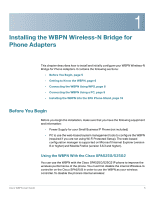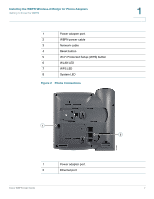Cisco WBPN User Guide - Page 6
Getting to Know the WBPN, Installing the WBPN Wireless-N Bridge for Phone Adapters, - wireless bridge
 |
View all Cisco WBPN manuals
Add to My Manuals
Save this manual to your list of manuals |
Page 6 highlights
Installing the WBPN Wireless-N Bridge for Phone Adapters Getting to Know the WBPN 1 STEP 1 Press the Setup button and choose Network Configuration. STEP 2 Under Wi-Fi, press the right arrow on the navigation button until Wi-Fi is disabled (the check mark does not appear). STEP 3 Choose Set, then Back and Exit to return to the main menu. Getting to Know the WBPN 1 2 3 86 5 7 4 283688 Figure 1 WBPN Connections Cisco WBPN User Guide 6

Installing the WBPN Wireless-N Bridge for Phone Adapters
Getting to Know the WBPN
Cisco WBPN User Guide
6
1
STEP 1
Press the
Setup
button and choose
Network Configuration
.
STEP
2
Under
Wi-Fi
, press the right arrow on the navigation button until Wi-Fi is disabled
(the check mark does not appear).
STEP
3
Choose
Set
, then
Back
and
Exit
to return to the main menu.
Getting to Know the WBPN
Figure 1
WBPN Connections
283688
1
2
3
4
5
6
7
8