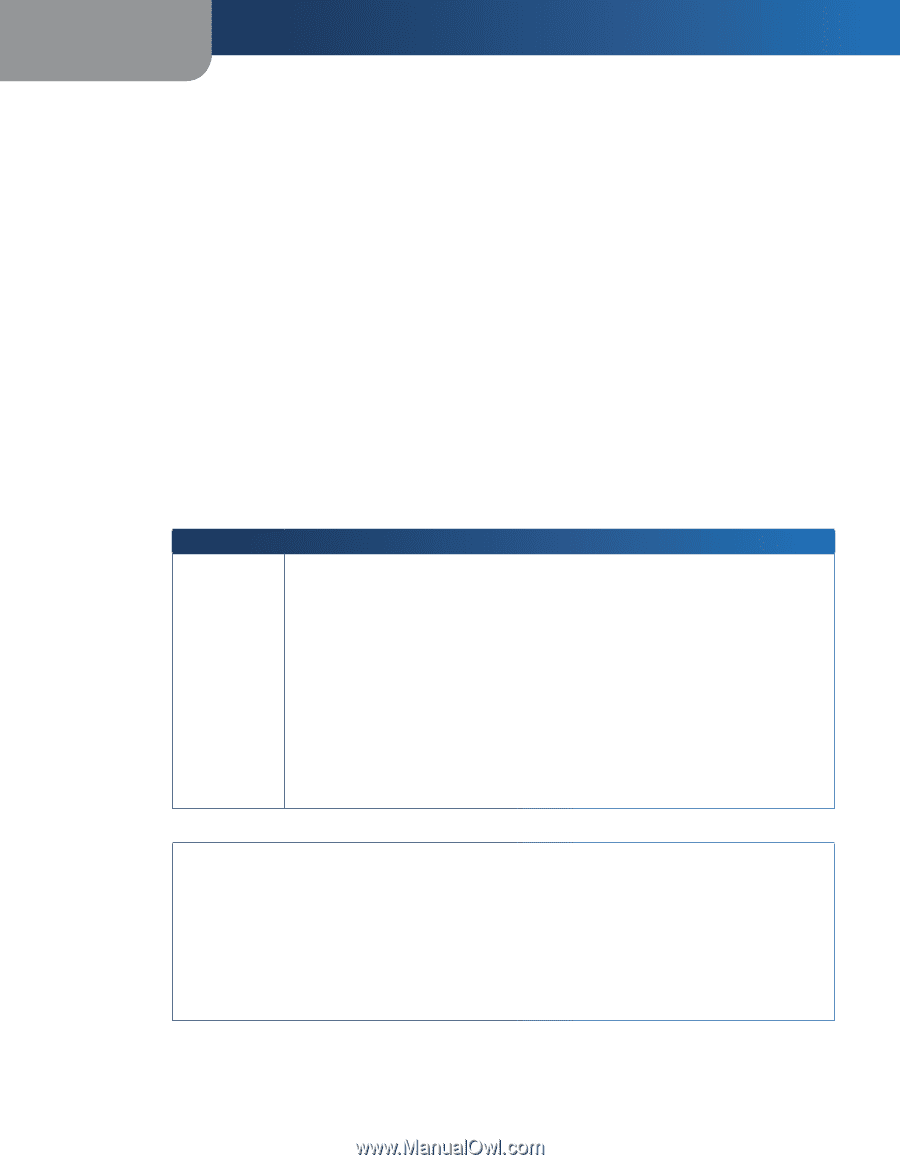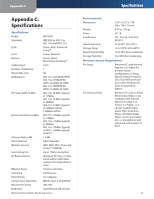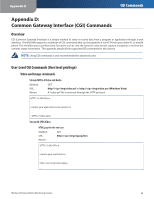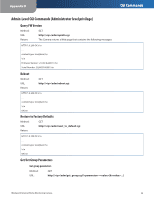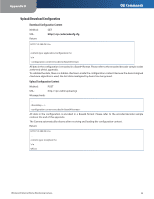Cisco WVC80N User Guide - Page 31
Player Commands, Query - port
 |
View all Cisco WVC80N manuals
Add to My Manuals
Save this manual to your list of manuals |
Page 31 highlights
Appendix D CGI Commands If the client player is the QuickTime player, the latency is always approximately 3 second. If there is no audio content in the streaming, you can use the extension parameter "[?|&]latency=no" to push the QuickTime player to play the streaming video without any latency, but this method causes the frame rate to be unstable. Example: rtsp:///img/video.sav?latency=no Note that the camera is able to support the following four RTP protocols, but the user needs to specify the desired RTP protocol in the player. •• Unicast RTP •• Multicast RTP •• RTP over RTSP (RTP over TCP) •• RTP over RTSP over HTTP (HTTP tunnel) Return: Video and/or audio is returned. Player Commands Query Method: GET URL: http:///util/query.cgi[?extension=value] This command retrieves the hardware capability, component setting or current status. For example, you can query whether the camera has a speaker, I/O port, etc. Parameter extension Return: Value and description Extension value yes: extension is enabled, the extended data as below will be extended to generic responses fw_ver=V1.0.0 build 01\r\n ip_addr=192.168.1.12\r\n netmask=255.255.255.0\r\n gateway=192.168.1.1\r\n current_time=07/02/2008 10:12:10\r\n -> MM/DD/YYYY HH:MM:SS 24-Hour format timezone=4\r\n http_port=80\r\n rtsp_port=554\r\n HTTP/1.0 200 OK \r\n ... content-type: text/plain\r\n \r\n \r\n \r\n ...... Wireless-N Internet Home Monitoring Camera 30