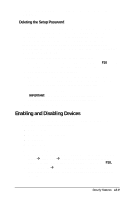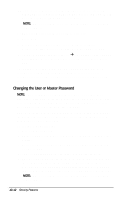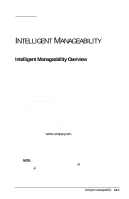Compaq Armada e500 Compaq Armada E500 Series Reference Guide - Page 132
Intelligent Manageability
 |
View all Compaq Armada e500 manuals
Add to My Manuals
Save this manual to your list of manuals |
Page 132 highlights
14 chapter INTELLIGENT MANAGEABILITY Intelligent Manageability Overview Intelligent Manageability consists of software tools for the computer and Compaq servers that assist in tracking, troubleshooting, protecting, and maintaining the computer. It provides the following functions: s Asset Management-provides detailed configuration and diagnostic information. s Fault Management-prevents, predicts, and alerts of impending hardware problems. s Security Management-protects unauthorized access to data and components. s Integration Management-uses industry-standard technologies such as DMI and SNMP to integrate with industry-leading PC management software providers. s Configuration Management-optimizes computer performance by providing the latest drivers, utilities, and software, which are available on CD-ROM and the Compaq Web site at www.compaq.com. s All Intelligent Manageability features are available on your computer. The features work any time, whether on the road or connected to a network. The latest versions of Intelligent Manageability software are available on the Compaq Web site. NOTE: For further help with Intelligent Manageability, refer to Intelligent Manageability Help (StartÅCompaq Information CenterÅdouble-click Intelligent Manageability). Intelligent Manageability 14-1