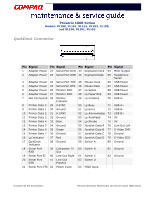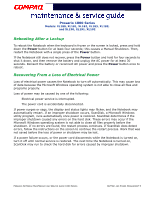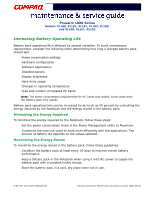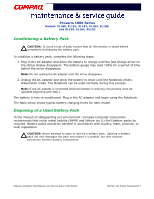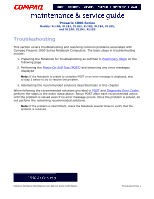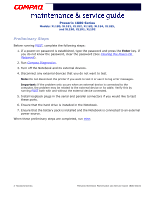Compaq Presario 1800 Presario 1800XL Series Maintenance and Service Guide - Page 33
Rebooting After a Lockup, Recovering From a Loss of Electrical Power, Power
 |
View all Compaq Presario 1800 manuals
Add to My Manuals
Save this manual to your list of manuals |
Page 33 highlights
Presario 1800 Series Models: XL180, XL181, XL182, XL183, XL185, and XL190, XL191, XL192 Rebooting After a Lockup To reboot the Notebook when the keyboard is frozen or the screen is locked, press and hold down the Power button for at least four seconds; this causes a Manual Shutdown. Then, restart the Notebook with a single press of the Power button. If the Notebook still does not recover, press the Power button and hold for four seconds to shut it down, and then remove the battery and unplug the AC power for at least 30 seconds. Reinsert the battery or reconnect AC power and press the Power button once to reboot. Recovering From a Loss of Electrical Power Loss of electrical power causes the Notebook to turn off automatically. This may cause loss of data because the Microsoft Windows operating system is not able to close all files and programs properly. Loss of power may be caused by one of the following: • Electrical power service is interrupted. • The power cord is accidentally disconnected. If power surges or sags, the display and status lights may flicker, and the Notebook may automatically restart. If an improper shutdown occurs, ScanDisk, a Microsoft Windows utility program, runs automatically once power is restored. ScanDisk determines if the improper shutdown caused any errors on the hard disk. These errors may occur if the Microsoft Windows operating system is not able to close all files properly before the shutdown. If no errors are found, the restart process continues. If ScanDisk does detect errors, follow the instructions on the screen to continue the restart process. Work that was not saved before the loss of power or shutdown may be lost. If a power failure occurs, or the power cord disconnects while the Notebook is turned on, turn it off until normal service is restored. The next time the Notebook is turned on, ScanDisk may run to check the hard disk for errors caused by improper shutdown. PRESARIO NOTEBOOK MAINTENANCE AND SERVICE GUIDE 1800 SERIES BATTERY AND POWER MANAGEMENT 5