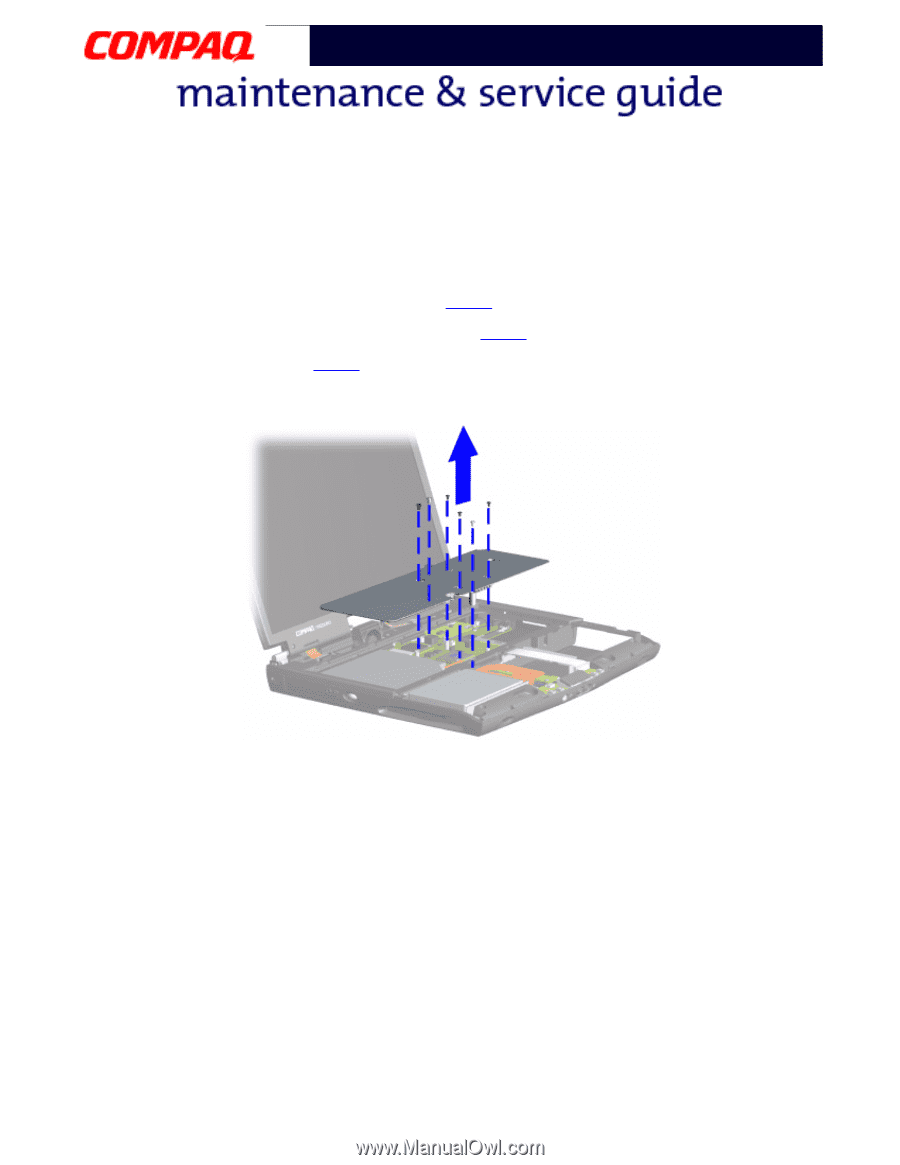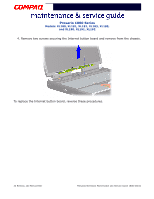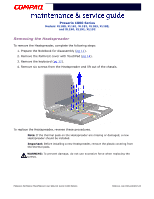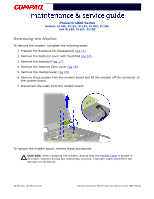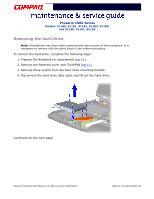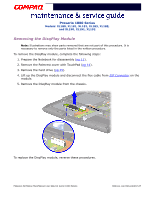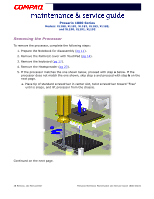Compaq Presario 1800 Presario 1800XL Series Maintenance and Service Guide - Page 91
Removing the Heatspreader, Important
 |
View all Compaq Presario 1800 manuals
Add to My Manuals
Save this manual to your list of manuals |
Page 91 highlights
Presario 1800 Series Models: XL180, XL181, XL182, XL183, XL185, and XL190, XL191, XL192 Removing the Heatspreader To remove the Heatspreader, complete the following steps: 1. Prepare the Notebook for disassembly (pg 11). 2. Remove the Palmrest cover with TouchPad (pg 14). 3. Remove the keyboard (pg 17). 4. Remove six screws from the Heatspreader and lift out of the chassis. To replace the Heatspreader, reverse these procedures. Note: If the thermal pads on the Heatspreader are missing or damaged, a new Heatspreader should be installed. Important: Before installing a new Heatspreader, remove the plastic covering from the thermal pads. Å WARNING: To prevent damage, do not use excessive force when replacing the screws. PRESARIO NOTEBOOK MAINTENANCE AND SERVICE GUIDE 1800 SERIES REMOVAL AND REPLACEMENT 23