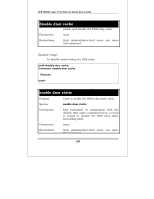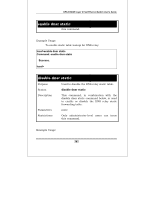D-Link 3350SR Reference Manual - Page 278
local>, local>config dnsr delete static dns1 10.43.21.12, Success., enable dnsr
 |
UPC - 790069254499
View all D-Link 3350SR manuals
Add to My Manuals
Save this manual to your list of manuals |
Page 278 highlights
local> DES-3350SR Layer 3 Fast Ethernet Switch User's Guide Example Usage: To delete an entry domain name dns1, IP address 10.43.21.12 from DNS static table: local>config dnsr delete static dns1 10.43.21.12 Command: config dnsr delete static dns1 10.43.21.12 Success. local> enable dnsr Purpose Used to enable DNS relay. Syntax enable dnsr Description This command is used, in combination with the disable dnsr command below, to enable and disable DNS Relay on the switch. Parameters none. Restrictions Only administrator-level users can issue this command. Example Usage: To enable status of DNS relay: 278

DES-3350SR Layer 3 Fast Ethernet Switch User’s Guide
278
local>
Example Usage:
local>config dnsr delete static dns1 10.43.21.12
To delete an entry domain name dns1, IP address
10.43.21.12 from DNS static table:
Command: config dnsr delete static dns1 10.43.21.12
Success.
local>
enable dnsr
Purpose
Used to enable DNS relay.
Syntax
enable dnsr
Description
This command is used, in combination with
the disable dnsr command below, to enable
and disable DNS Relay on the switch.
Parameters
none.
Restrictions
Only administrator-level users can issue
this command.
Example Usage:
To enable status of DNS relay: