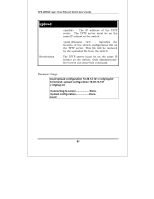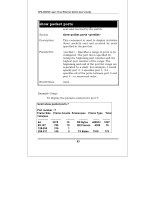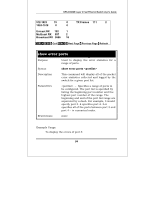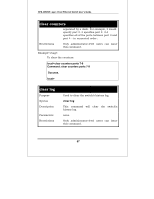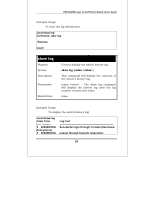D-Link 3350SR Reference Manual - Page 96
clear counters, TX|sec
 |
UPC - 790069254499
View all D-Link 3350SR manuals
Add to My Manuals
Save this manual to your list of manuals |
Page 96 highlights
DES-3350SR Layer 3 Fast Ethernet Switch User's Guide Port ---1 2 3 4 5 6 7 8 9 10 11 12 TX|sec ---------- 0 0 0 0 0 0 0 0 0 0 0 0 RX|sec Util 0 0 0 0 0 0 0 0 0 0 0 0 0 0 0 0 0 0 0 0 0 0 0 0 Port TX|sec RX|sec Util 13 0 0 0 14 0 0 0 15 0 0 0 16 0 0 0 17 19 49 1 18 0 0 0 19 0 0 0 20 0 0 0 21 0 0 0 22 0 0 0 23 0 0 0 24 0 30 1 CTRL+C ESC q Quit SPACE n Next Page p Previous Page r Refresh clear counters Purpose Used to clear the switch's statistics counters. Syntax clear counters {ports } Description This command will clear the counters used by the switch to compile statistics. Parameters − Specifies a range of ports to be configured. The port list is specified by listing the beginning port number and the highest port number of the range. The beginning and end of the port list range are 96