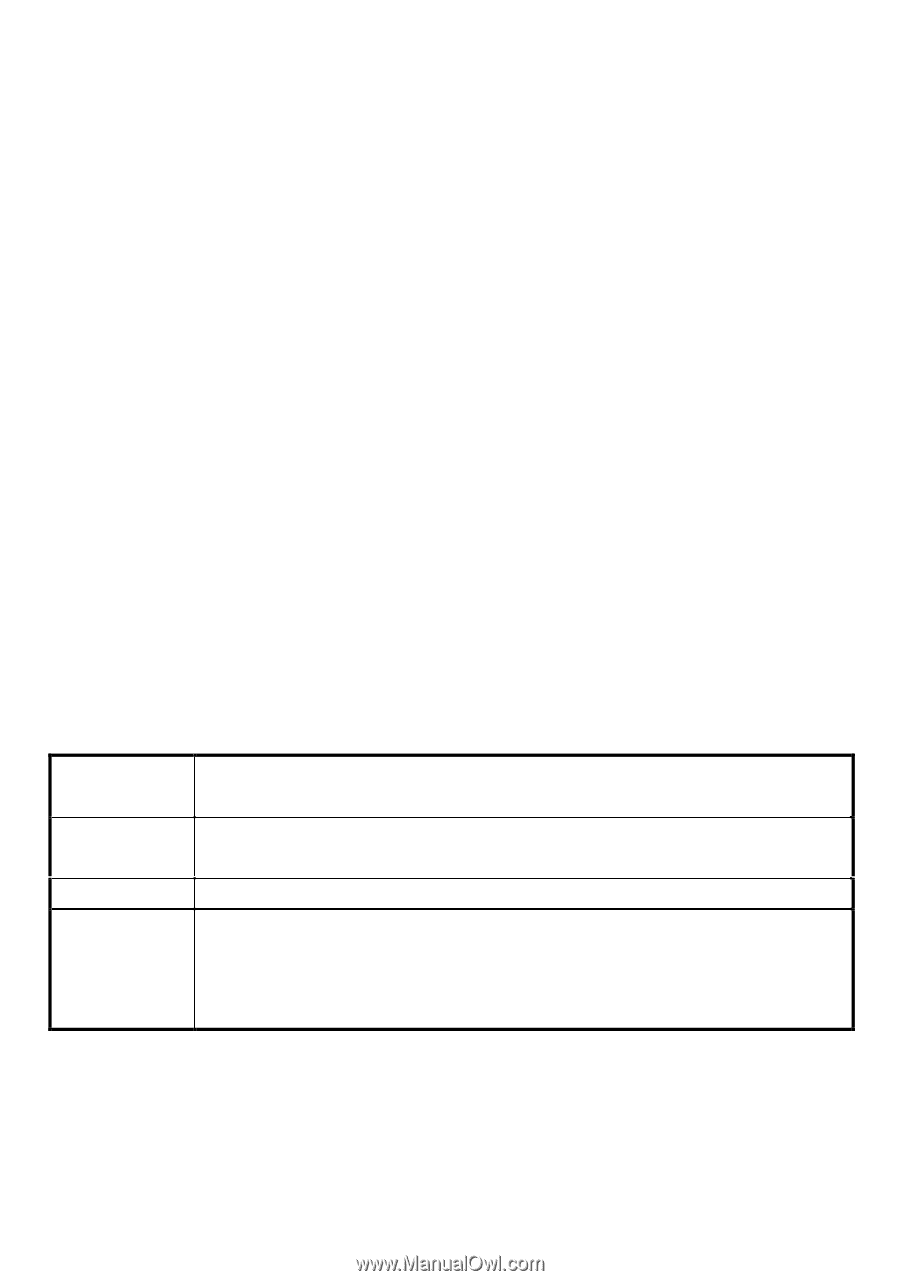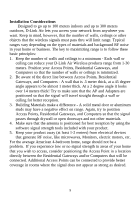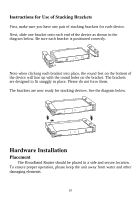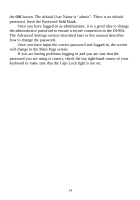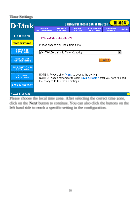D-Link DI-804 Product Manual - Page 11
Safety Precautions, Side Panel, Front Panel, Rear Panel
 |
UPC - 790069250361
View all D-Link DI-804 manuals
Add to My Manuals
Save this manual to your list of manuals |
Page 11 highlights
Safety Precautions § Please read the installation guide thoroughly before you install the DI- 804. § The DI-804 should only be repaired by authorized and qualified personnel. § Please do not try to open or repair the DI-804 yourself. § Do not place the DI-804 in a damp or humid location, i.e. a bathroom. § The DI-804 should be placed in a sheltered and non-slip location within a temperature range of +5 to +40 Celsius degree. § Please keep the wrap bag of the DI-804 and the clip binding the cable out of reach of children and babies to avoid choking. § Please do not expose the DI-804 to direct sunlight or other heat sources. The housing and electronic components may be damaged by direct sunlight or heat sources. Side Panel The power port is located on the right-hand side of the DI-804. Connect the AC adapter to this port to supply power. Front Panel The front panel provides LED's for device status. Refer to the following table for the meaning of each feature. Power Power status of the DI-804. A steady LED indicates that the power is on. No LED light indicates lack of power. WAN Console LAN 1,2,3,4 Wide Area Network status. When connected to the Internet, the WAN LED should be on. Indicates console port status. Link/ACT = Displays Link Activity. 100/10 = Displays connection speed for each port. A steady LED indicates a speed of 100. Rear Panel The rear panel features a LAN port, WAN port, Console port and 11