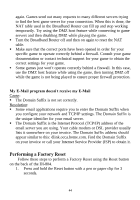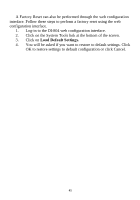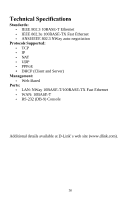D-Link DI-804 Product Manual - Page 45
Load Default Settings. - d link factory reset
 |
UPC - 790069250361
View all D-Link DI-804 manuals
Add to My Manuals
Save this manual to your list of manuals |
Page 45 highlights
A Factory Reset can also be performed through the web configuration interface. Follow these steps to perform a factory reset using the web configuration interface. 1. Log-in to the DI-804 web configuration interface. 2. Click on the System Tools link at the bottom of the screen. 3. Click on Load Default Settings. 4. You will be asked if you want to restore to default settings. Click OK to restore settings to default configuration or click Cancel. 45

45
A Factory Reset can also be performed through the web configuration
interface. Follow these steps to perform a factory reset using the web
configuration interface.
1.
Log-in to the DI-804 web configuration interface.
2.
Click on the System Tools link at the bottom of the screen.
3.
Click on
Load Default Settings.
4.
You will be asked if you want to restore to default settings. Click
OK to restore settings to default configuration or click Cancel.