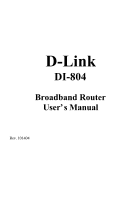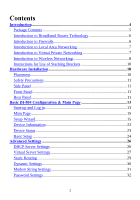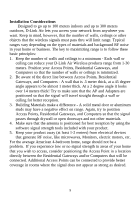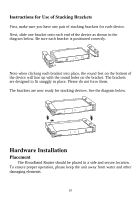D-Link DI-804 Product Manual - Page 5
Package Contents - user s manual
 |
UPC - 790069250361
View all D-Link DI-804 manuals
Add to My Manuals
Save this manual to your list of manuals |
Page 5 highlights
require no software, simply set them to accept a dynamically assigned IP address and reboot. Each time they are powered up the Broadband Router will recognize them and set their IP address to instantly connect them to the LAN. Package Contents The D-Link DI-804 package should include the following items. § DI-804 Broadband router § User's Manual § Quick Install Guide § Power Adapter § CAT-5 UTP Cable 5

5
require no software, simply set them to accept a dynamically assigned IP
address and reboot. Each time they are powered up the Broadband Router
will recognize them and set their IP address to instantly connect them to
the LAN.
Package Contents
The D-Link DI-804 package should include the following items.
§
DI-804 Broadband router
§
User’s Manual
§
Quick Install Guide
§
Power Adapter
§
CAT-5 UTP Cable