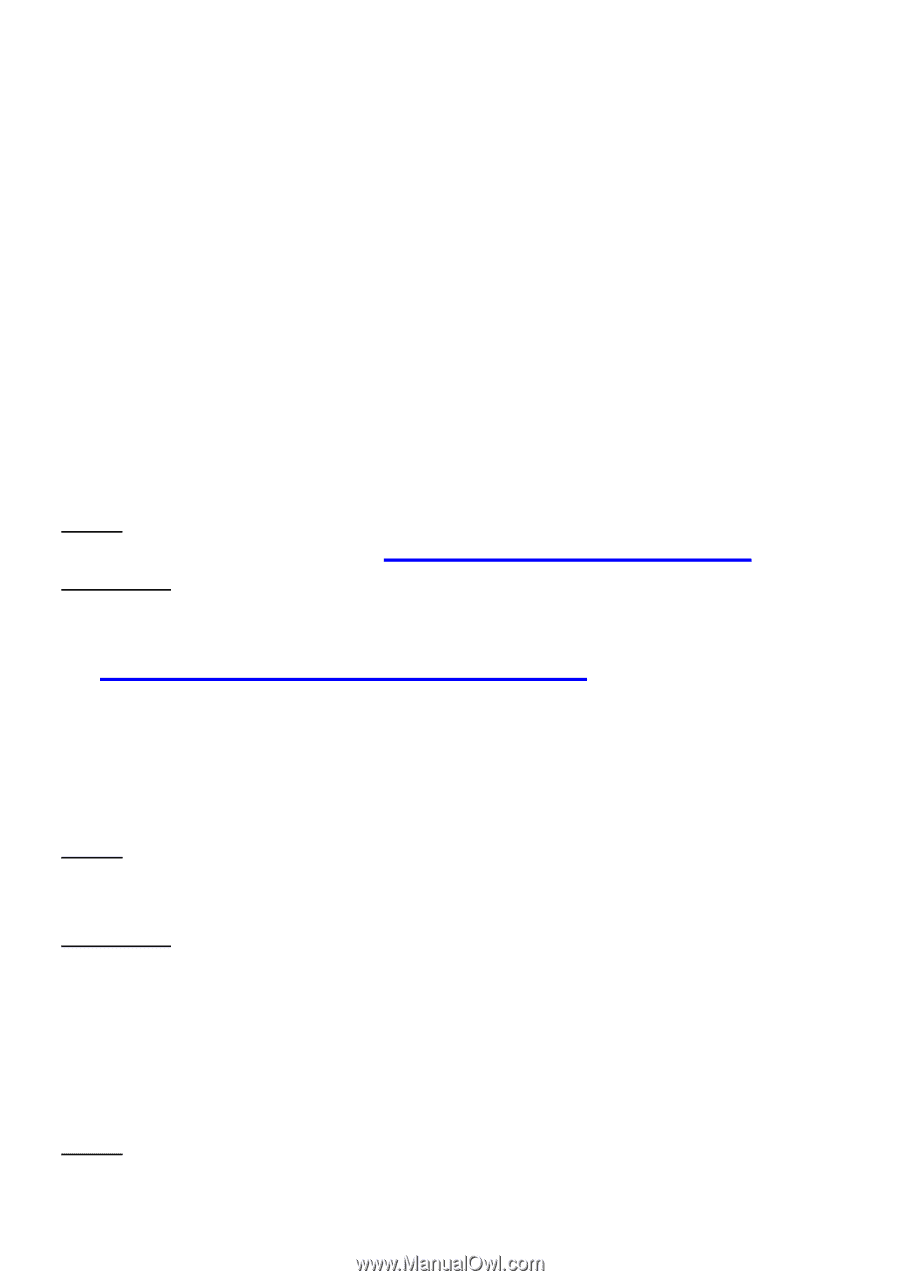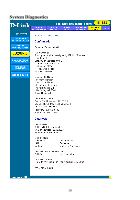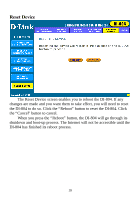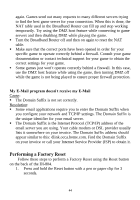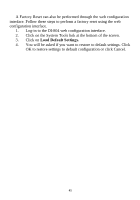D-Link DI-804 Product Manual - Page 40
Troubleshooting - firmware
 |
UPC - 790069250361
View all D-Link DI-804 manuals
Add to My Manuals
Save this manual to your list of manuals |
Page 40 highlights
Troubleshooting In the event that you are unable to connect to or use your Broadband Router, please refer to the following troubleshooting guide. After each problem description, a possible cause and problem resolution is provided. If this section does not help you fix the problem, go to the DLink web site (www.dlink.com) for additional troubleshooting tips. If neither of these helps, please contact D-Link Technical Support for additional help. The phone numbers for Technical Support are in the appendix of this manual under D-Link Office Information. Basic Functions My Broadband Router will not turn on. No LED's light up. Cause: § The power is not connected or the power switch is set to "Off". Resolution: § Connect the power adapter to your Broadband Router and plug it into the power outlet. § Make sure that the power switch is set to "On". Note: Only use the power adapter provided with your Broadband Router. Using any other adapter may damage your Broadband Router. LED's don't follow the correct boot-up sequence as stated in the Quick Install Guide. Cause: § The unit's firmware is corrupt. § The unit is not receiving the correct voltage from the power supply. Resolution: § Download and upgrade the latest firmware. § Make sure the correct firmware has been used while upgrading. Use only the firmware provided on D-Link's web or FTP sites. § Use only the power adapter provided. The Link or Act LED s do not turn on. Cause: 40