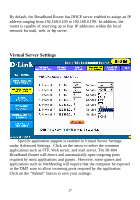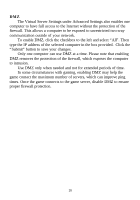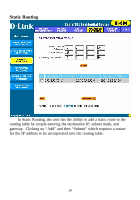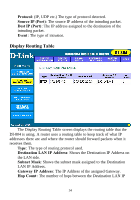D-Link DI-804 Product Manual - Page 29
Static Routing
 |
UPC - 790069250361
View all D-Link DI-804 manuals
Add to My Manuals
Save this manual to your list of manuals |
Page 29 highlights
Static Routing In Static Routing, the user has the ability to add a static route to the routing table by simple entering the destination IP, subnet mask, and gateway. Clicking on "Add" and then "Submit" which requires a restart for the IP address to be incorporated into the routing table. 29
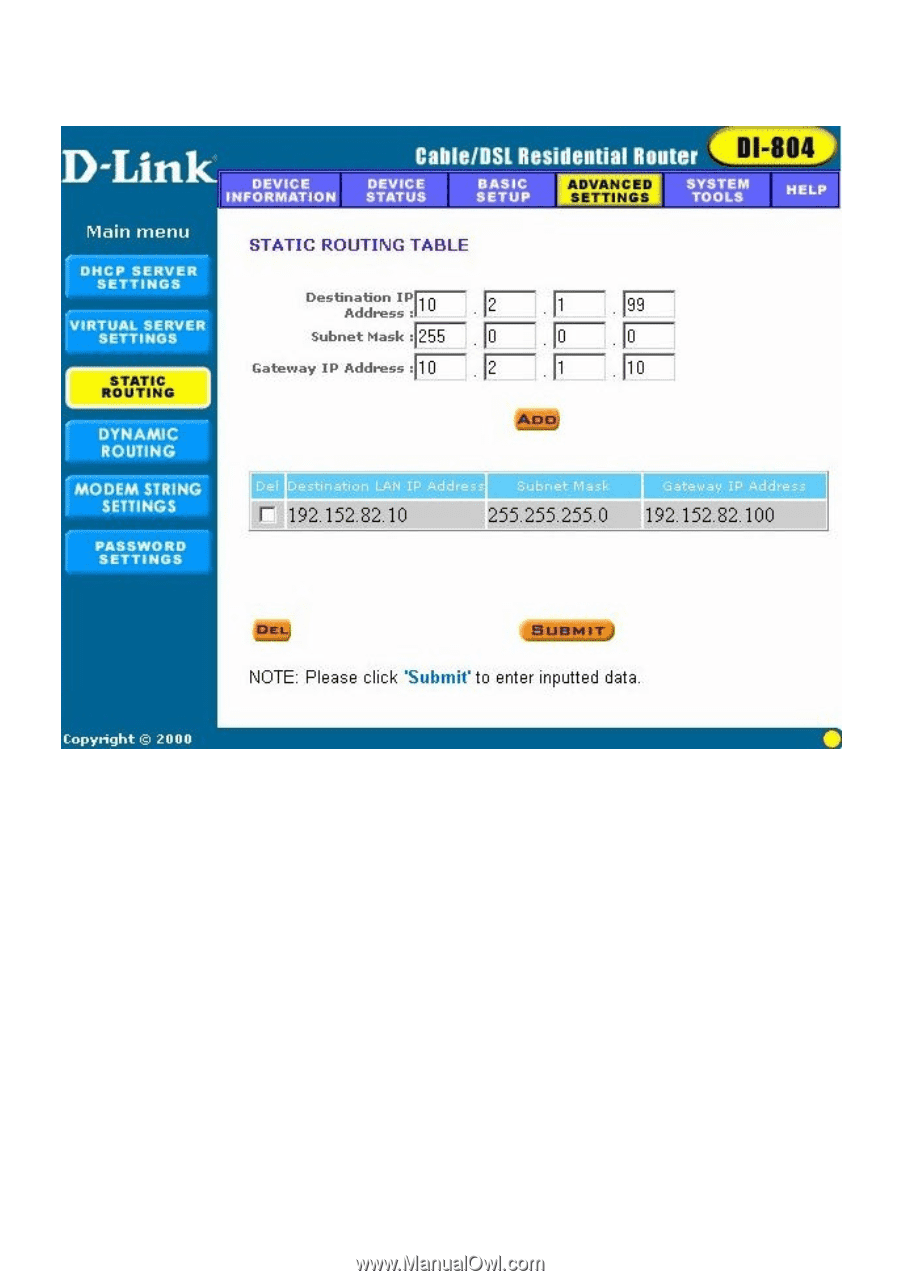
29
Static Routing
In Static Routing, the user has the ability to add a static route to the
routing table by simple entering the destination IP, subnet mask, and
gateway.
Clicking on “Add” and then “Submit” which requires a restart
for the IP address to be incorporated into the routing table.