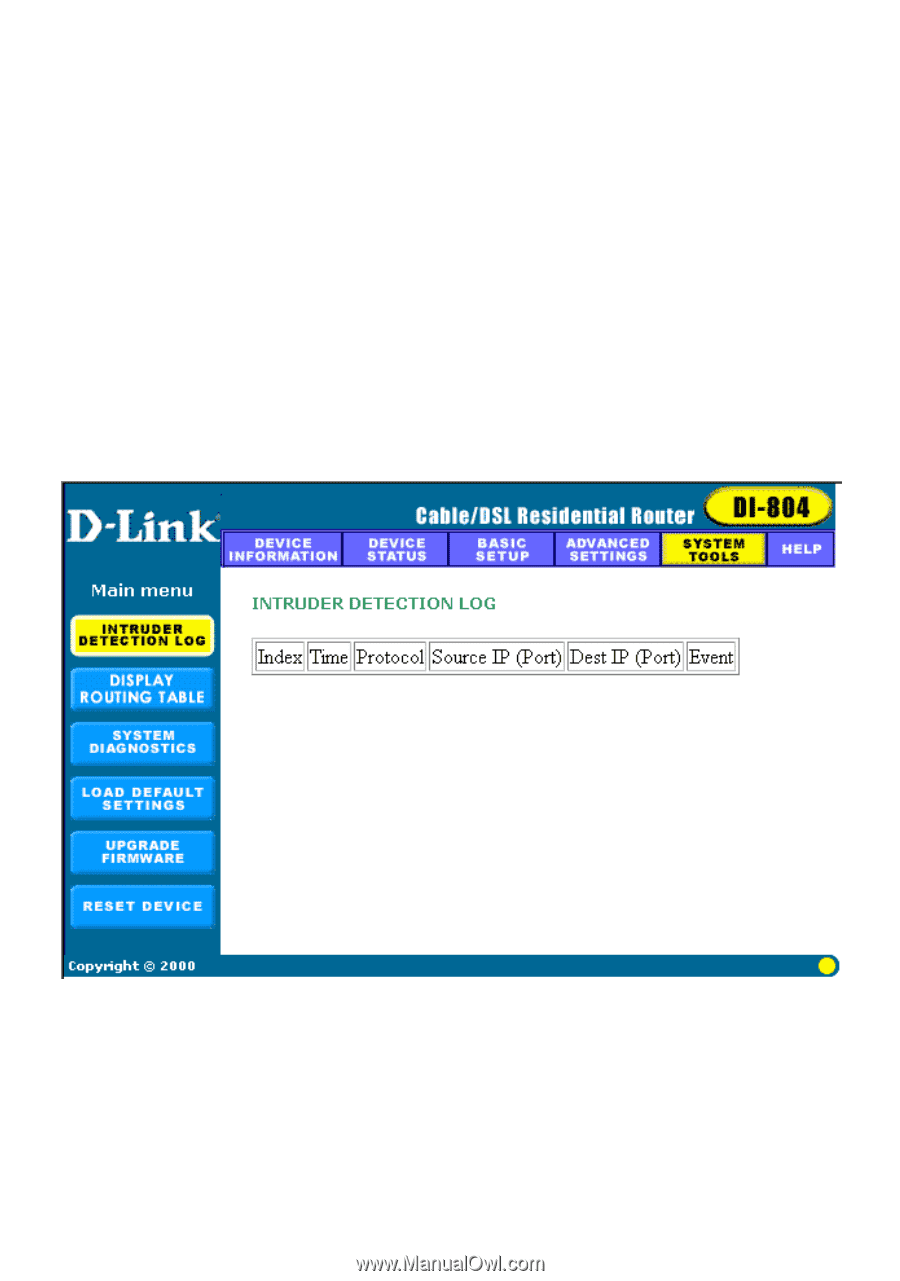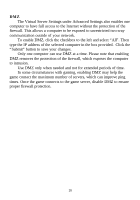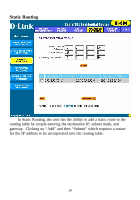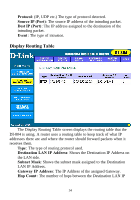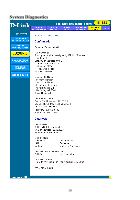D-Link DI-804 Product Manual - Page 33
System Tools - factory reset
 |
UPC - 790069250361
View all D-Link DI-804 manuals
Add to My Manuals
Save this manual to your list of manuals |
Page 33 highlights
System Tools The System Tools section enables you to manage your DI-804 and view information related to unit functions. The following functions are described in this chapter. Intruder Detection Log: View detection logs. Display Routing Table : View routing table list. System Diagnostics : Change remote configuration settings. Load Default Settings : Restore settings to factory default. Upgrade Firmware : Upgrade the firmware to a newer version. Reset Device: Reboot the DI-804. Intruder Detection Log The Intruder Detection Log displays all information related to intrusion attempts on your network. If any packets are seen as harmful, those packets are blocked and a log is kept about the information related to that packet. Index: (1,2,3 etc.) Refers to the row number. Time : The time that the action was logged. 33