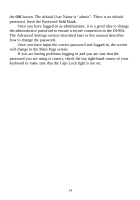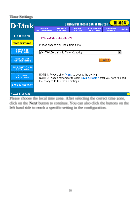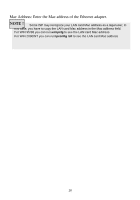D-Link DI-804 Product Manual - Page 16
Time Settings
 |
UPC - 790069250361
View all D-Link DI-804 manuals
Add to My Manuals
Save this manual to your list of manuals |
Page 16 highlights
Time Settings Please choose the local time zone. After selecting the correct time zone, click on the Next button to continue. You can also click the buttons on the left hand side to reach a specific setting in the configuration. 16
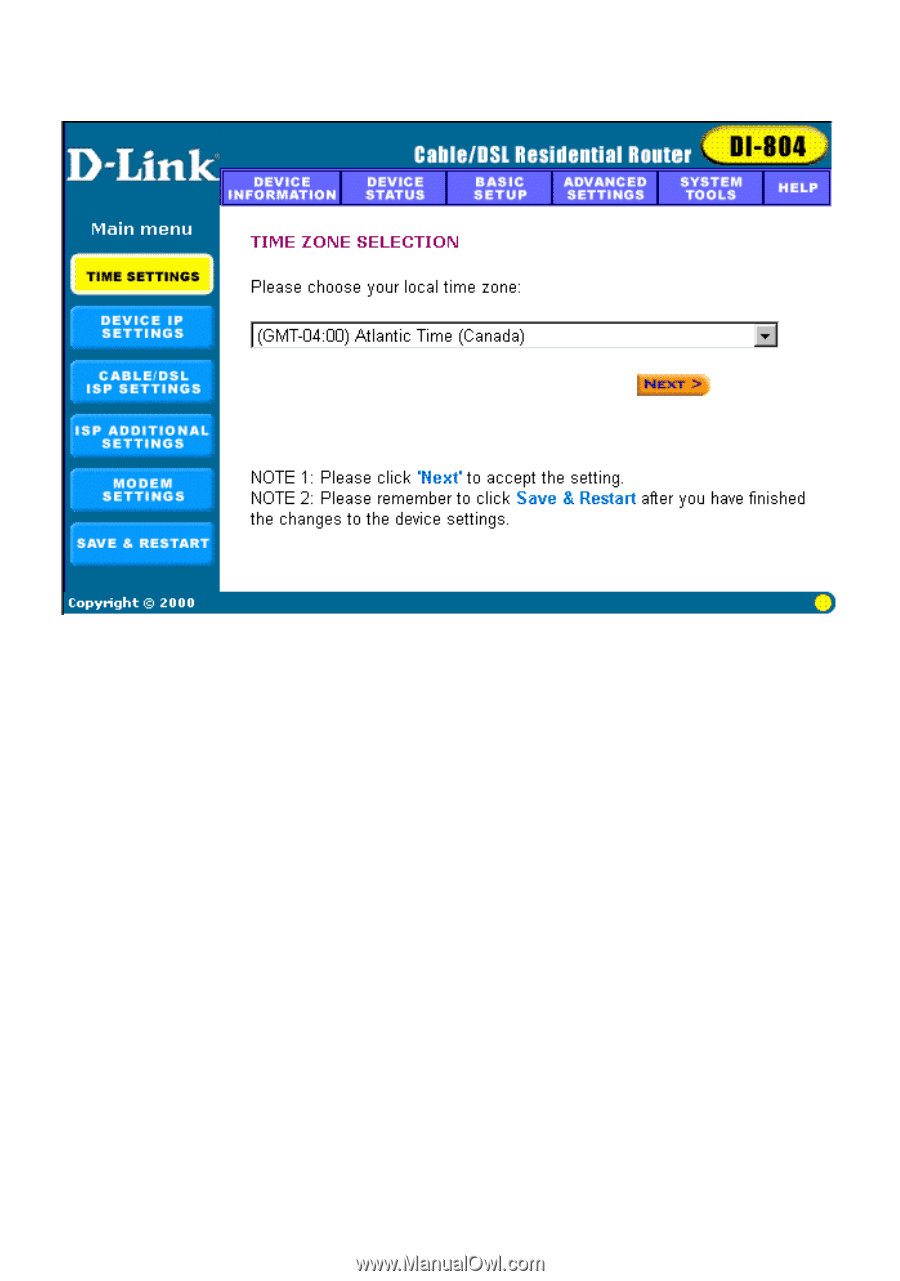
16
Time Settings
Please choose the local time zone. After selecting the correct time zone,
click
on the
Next
button to continue. You can also click the buttons on the
left hand side to reach a specific setting in the configuration.