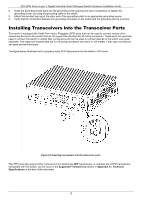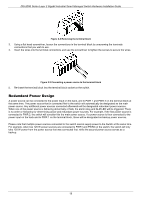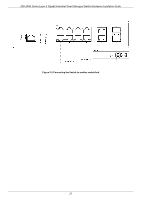D-Link DIS-200G User Manual - Page 16
Installing the Switch into a Rack, Grounding the Switch
 |
View all D-Link DIS-200G manuals
Add to My Manuals
Save this manual to your list of manuals |
Page 16 highlights
DIS-200G Series Layer 2 Gigabit Industrial Smart Managed Switch Hardware Installation Guide Installing the Switch into a Rack The DIS-200G switch can be mounted in a standard 19" server rack by using the included rack mounting brackets (optional). Use the following instructions to mount the DIS-200G switch on a wall using the screw hooks on the underneath of the switch 1. Attach the included mounting brackets to each side of the switch using the provided screws. Figure 2-3 Attaching rack-mount brackets to the Switch 2. Use the screws that were provided with the rack to install the switch in the rack. Figure 2-4 Installing the Switch in a Rack Make sure that there is adequate space around the switch to allow for proper air flow, ventilation, and cooling. Grounding the Switch To use the DIS-200G switch safely, it needs to be grounded. Please complete these steps before powering on the switch. Use the following instructions to ground the DIS-200G switch: 1. Remove the grounding screw from the top of the DIS-200G and place the grounding cable lug ring on top of the grounding screw opening. 16