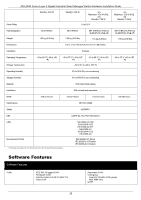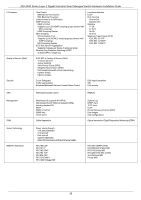D-Link DIS-200G User Manual - Page 33
Folder Name, Description, Security, Monitoring, Green
 |
View all D-Link DIS-200G manuals
Add to My Manuals
Save this manual to your list of manuals |
Page 33 highlights
DIS-200G Series Layer 2 Gigabit Industrial Smart Managed Switch Hardware Installation Guide Folder Name Description QoS Features regarding the Quality of Service functionality of the switch can be viewed and configured in this folder. Security Features regarding the switch's security can be viewed and configured in this folder. OAM Features regarding the switch's Operations, Administration and Maintenance (OAM) can be viewed and configured in this folder. Monitoring The switch's configuration and statistics can be viewed and configured in this folder. Green Features regarding the D-Link Green Technology can be viewed and configured in this folder. 33

DIS-200G Series Layer 2 Gigabit Industrial Smart Managed Switch Hardware Installation Guide
33
Folder Name
Description
QoS
Features regarding the Quality of Service functionality of the switch can
be viewed and configured in this folder.
Security
Features regarding the switch’s security can be viewed and configured in
this folder.
OAM
Features regarding the switch’s Operations, Administration and
Maintenance (OAM) can be viewed and configured in this folder.
Monitoring
The switch’s configuration and statistics can be viewed and configured in
this folder.
Green
Features regarding the D-Link Green Technology can be viewed and
configured in this folder.