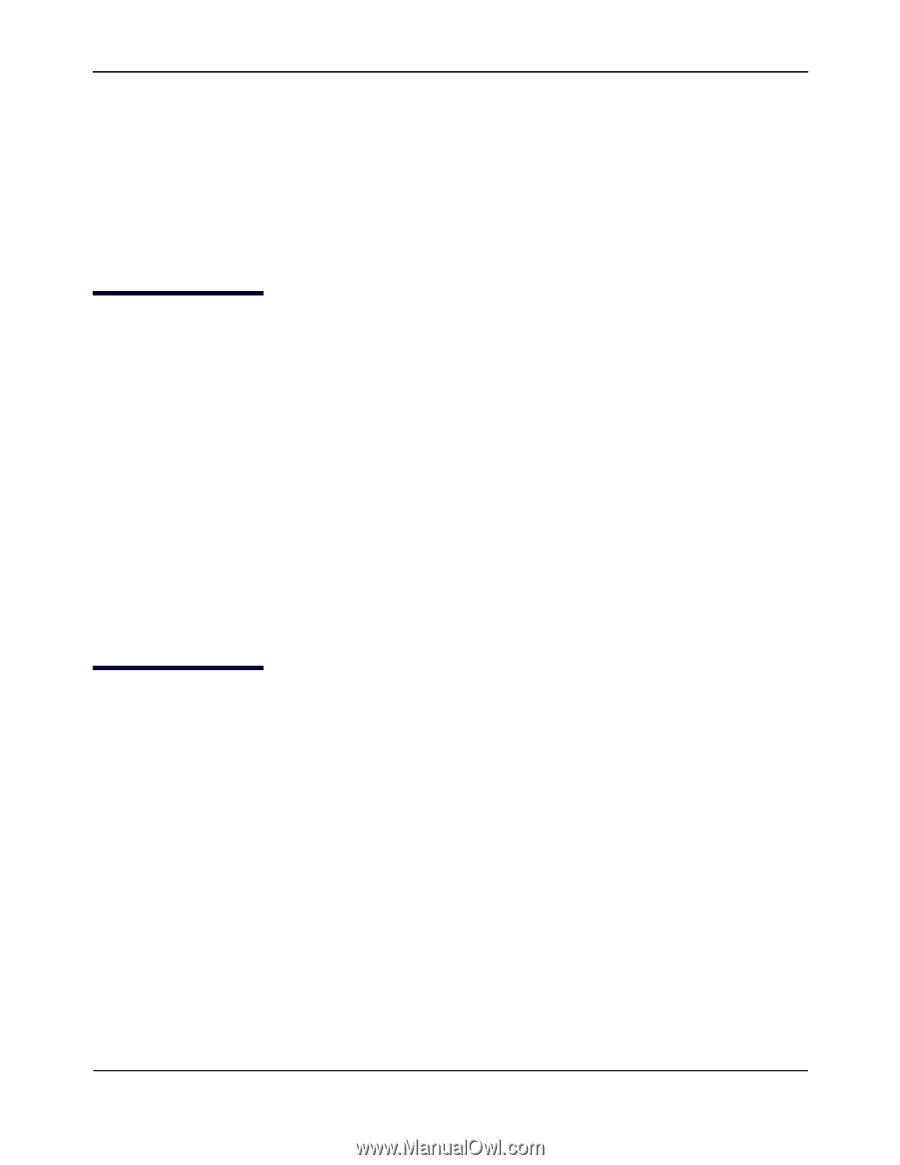D-Link DWL-3600AP Users Manual - Page 12
About This Document, Document Organization, Additional Documentation
 |
View all D-Link DWL-3600AP manuals
Add to My Manuals
Save this manual to your list of manuals |
Page 12 highlights
Unified Access Point Administrator's Guide About This Document Section 1: About This Document This guide describes setup, configuration, administration and maintenance for the D‐Link DWL‐x600AP Unified Access Point (UAP) on a wireless network. The three UAP models in the DWL‐x600AP family include the DWL‐3600AP, DWL‐6600AP, and DWL‐8600AP. Document Organization The Unified Access Point Administrator's Guide contains the following sections: • Section 1: "About This Document," on page 12 • Section 2: "Getting Started," on page 15 • Section 3: "Viewing Access Point Status," on page 30 • Section 4: "Managing the Access Point," on page 51 • Section 5: "Configuring Access Point Services," on page 95 • Section 6: "Configuring SNMPv3," on page 111 • Section 7: "Maintaining the Access Point," on page 117 • Section 8: "Configuring Client Quality of Service," on page 128 • Section 9: "Clustering Multiple APs," on page 149 • Appendix A: "Default AP Settings," on page 161 • Appendix B: "Configuration Examples," on page 164 Additional Documentation The following documentation provides additional information about Unified Access Point software: • The Unified Access Point CLI Command Reference describes the commands available from the command‐ line interface (CLI) for managing, monitoring, and configuring the switch. • The User Manual for the D‐Link Unified Wired and Wireless System provides information about setting up and managing the Unified Wireless Switch (UWS), including information about how to use the switch to manage multiple UAPs. • Release notes for the D‐Link Unified Wired and Wireless System detail the platform‐specific functionality of the software packages, including issues and workarounds. D-Link November 2011 Unified Access Point Administrator's Guide Page 12