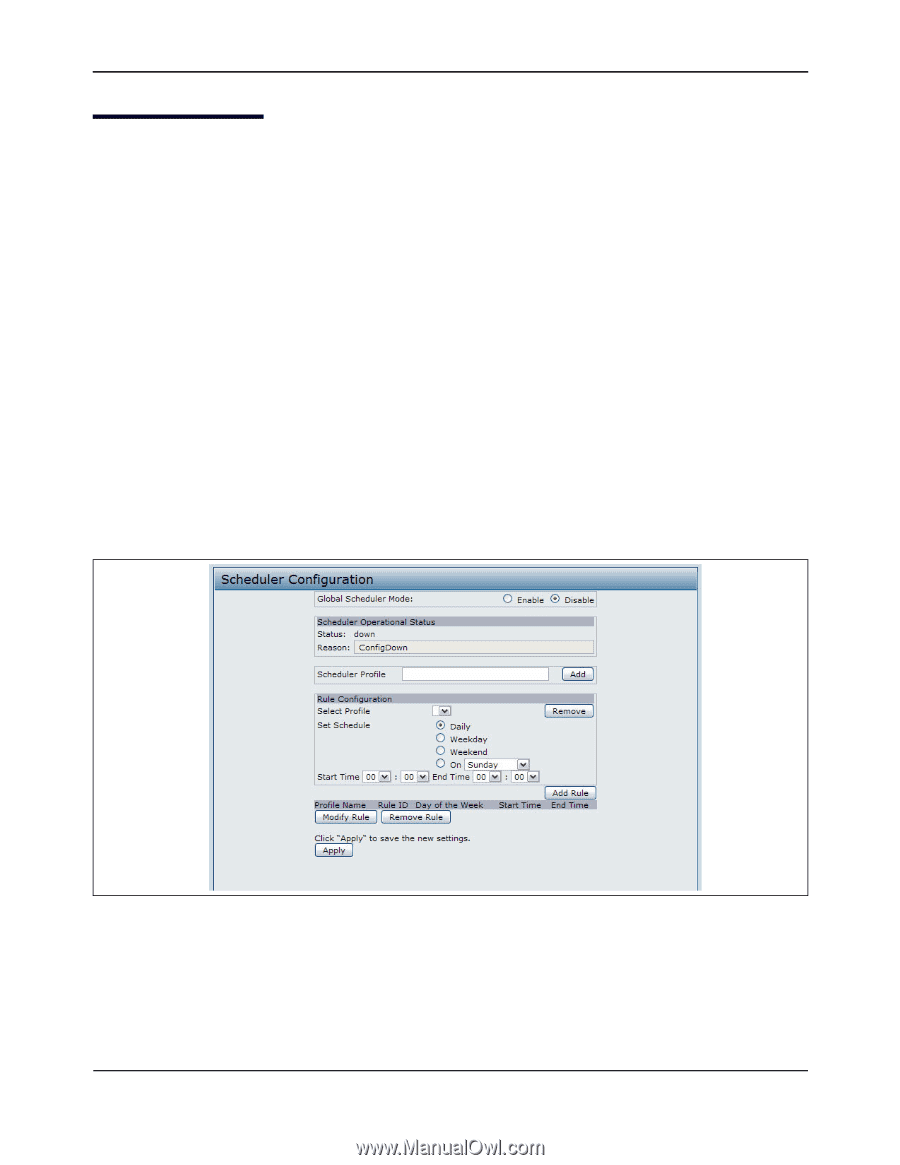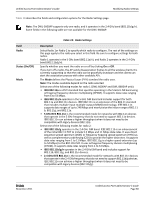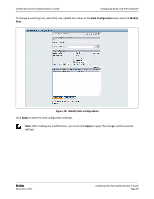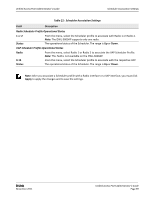D-Link DWL-3600AP Users Manual - Page 65
Configuring Radio and VAP Scheduler, Scheduler, Manage, Scheduler Configuration
 |
View all D-Link DWL-3600AP manuals
Add to My Manuals
Save this manual to your list of manuals |
Page 65 highlights
Unified Access Point Administrator's Guide Configuring Radio and VAP Scheduler Configuring Radio and VAP Scheduler The Radio and VAP scheduler is a standalone DWL‐x600AP feature. To configure the Radio and VAP scheduler, select the Scheduler tab in the Manage section. The Radio and VAP Scheduler allows you to configure a rule with a specific time interval for VAPs or radios to be operational, thereby automating the enabling or disabling of the VAPs and Radios. One of the ways you can use this feature is to schedule radios to operate only during the office working hours in order to achieve security and reduce power consumption. You can also use the Scheduler to allow access to VAPs for wireless clients only during specific times of day. Each rule specifies the start time, end time and day (or days) of the week the radio or VAP can be operational. The rules are periodic in nature and are repeated every week. A valid rule must contain all of the following parameters: • Days of the Week • Start Time (hour and minutes) • End Time (hour and minutes) Only valid rules are added to the profile. Up to 16 rules are grouped together to form a scheduling profile. Any two periodic rules time entries belonging to the same profile must not overlap. The time granularity for the schedules is one minute. The DWL‐x600AP supports up to 16 profiles. Figure 17: Scheduler Configuration D-Link November 2011 Unified Access Point Administrator's Guide Page 65