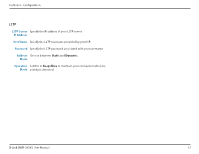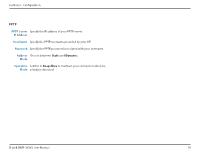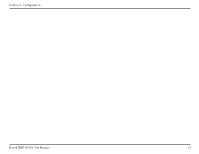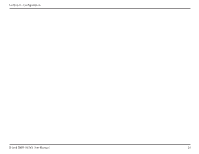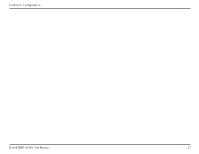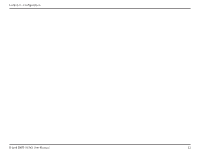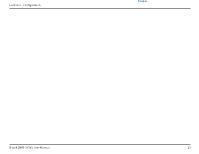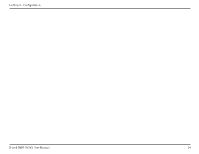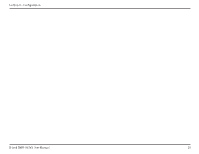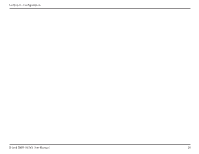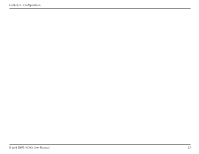D-Link DWR-953V2 Product Manual 1 - Page 26
Network Scan, Automatic, Manual
 |
View all D-Link DWR-953V2 manuals
Add to My Manuals
Save this manual to your list of manuals |
Page 26 highlights
Section 3 - Configuration Network Scan The Network Scan will search for and select a 3G/4G network based on the inserted SIM card. Network Scan Mode Select either Automatic or Manual. If Manual is selected, perform a scan by clicking the Scan button below. Status The operational status of the network. MCC Indicates the network operator's mobile country code (MCC). MNC Indicates the network operator's mobile network code (MNC). Operator Displays the network operator's name. Name Access Indicates the type of connection, e.g. LTE, 3G, etc. Technology D-Link DWR-953V2 User Manual 22
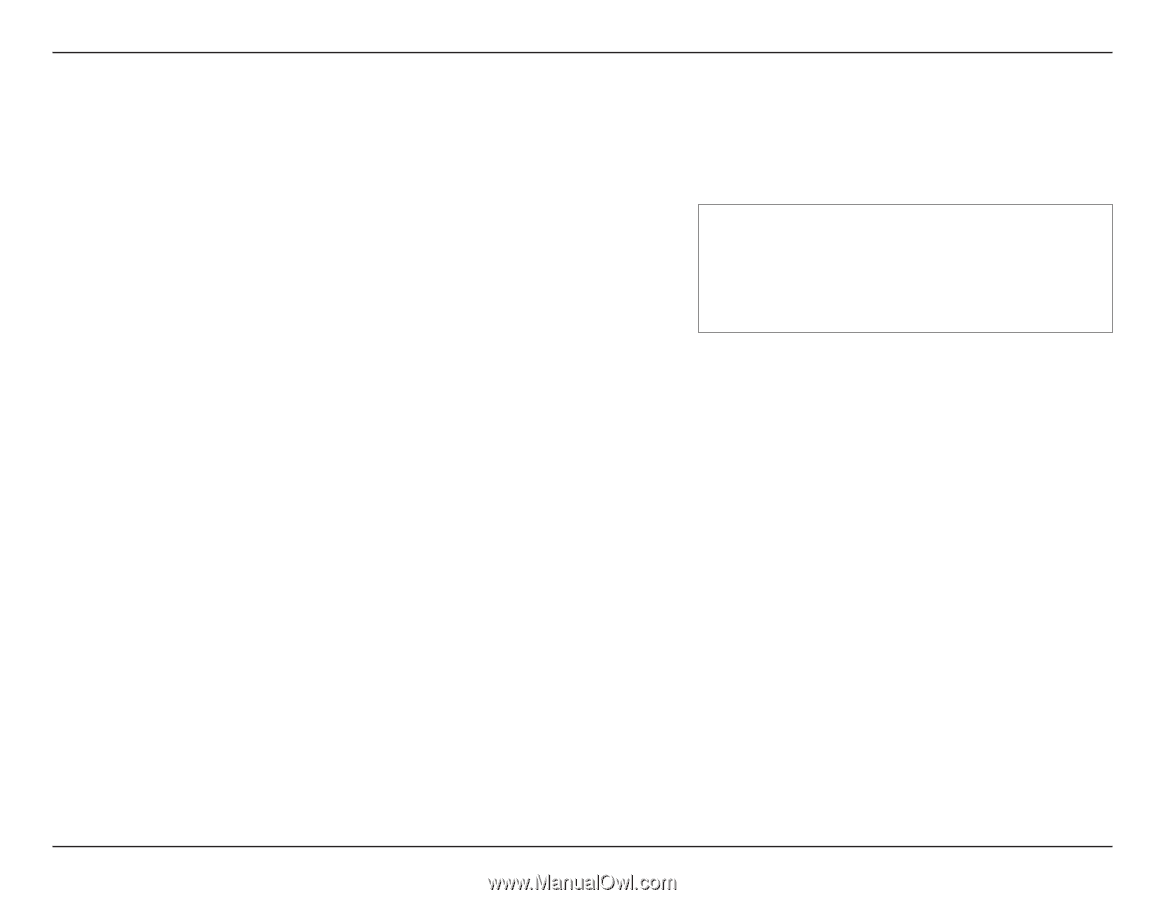
22
D-Link DWR-953V2 User Manual
Section 3 - Configuration
Network Scan
The
Network Scan
will search for and select a 3G/4G network based on the inserted SIM card.
Network Scan
Mode
Select either
Automatic
or
Manual
. If
Manual
is selected,
perform a scan by clicking the
Scan
button below.
Status
The operational status of the network.
MCC
Indicates the network operator’s mobile country code (MCC).
MNC
Indicates the network operator’s mobile network code (MNC).
Operator
Name
Displays the network operator’s name.
Access
Technology
Indicates the type of connection, e.g. LTE, 3G, etc.