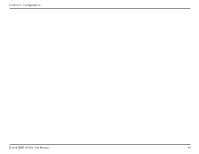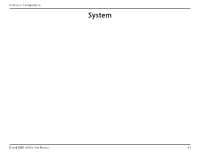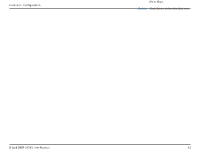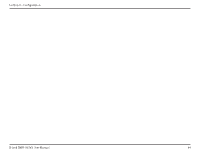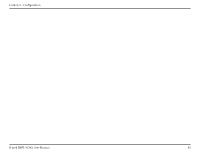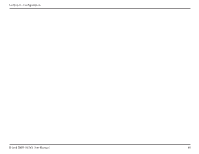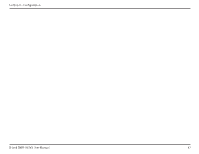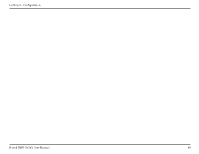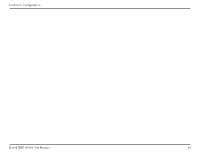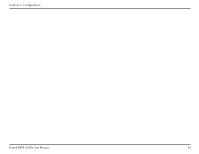D-Link DWR-953V2 Product Manual 1 - Page 59
Configuration, Status, Export, Setting, Import
 |
View all D-Link DWR-953V2 manuals
Add to My Manuals
Save this manual to your list of manuals |
Page 59 highlights
Section 3 - Configuration Configuration This page allows you to reset your router to factory default settings and to export or import your configuration settings. Reset to Default Status Click this to reset to factory default settings. Export/Import Setting Export Click this to export your current configuration settings to a file. Setting Import Click this to import configuration settings from a previously Setting saved file. D-Link DWR-953V2 User Manual 55

55
D-Link DWR-953V2 User Manual
Section 3 - Configuration
Configuration
This page allows you to reset your router to factory default settings and to export or import your configuration settings.
Reset to Default
Status
Click this to reset to factory default settings.
Export/Import Setting
Export
Setting
Click this to export your current configuration settings to a file.
Import
Setting
Click this to import configuration settings from a previously
saved file.