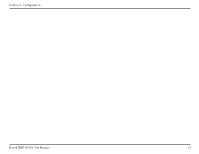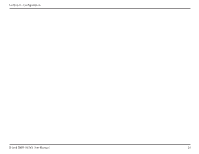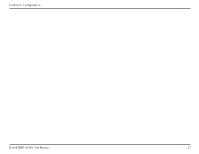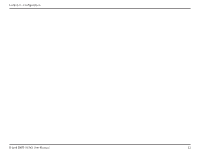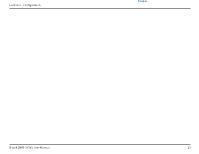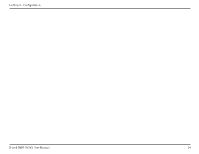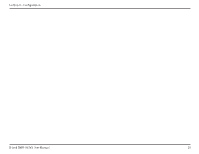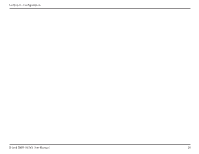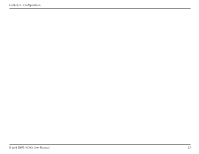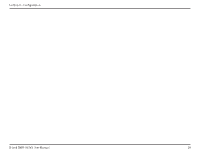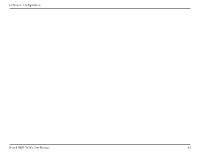D-Link DWR-953V2 Product Manual 1 - Page 28
DNS Settings, Attain DNS, Automatically, Set DNS, Manually, Prefix Length
 |
View all D-Link DWR-953V2 manuals
Add to My Manuals
Save this manual to your list of manuals |
Page 28 highlights
Section 3 - Configuration DNS Settings Attain DNS Click this to obtain the DNS server address automatically. Automatically Set DNS Click this to enter the DNS server address manually. Manually DNS1 If Set DNS Manually is checked, enter the IPv6 address of the DNS server. Prefix Length Enter the network prefix length. D-Link DWR-953V2 User Manual 24
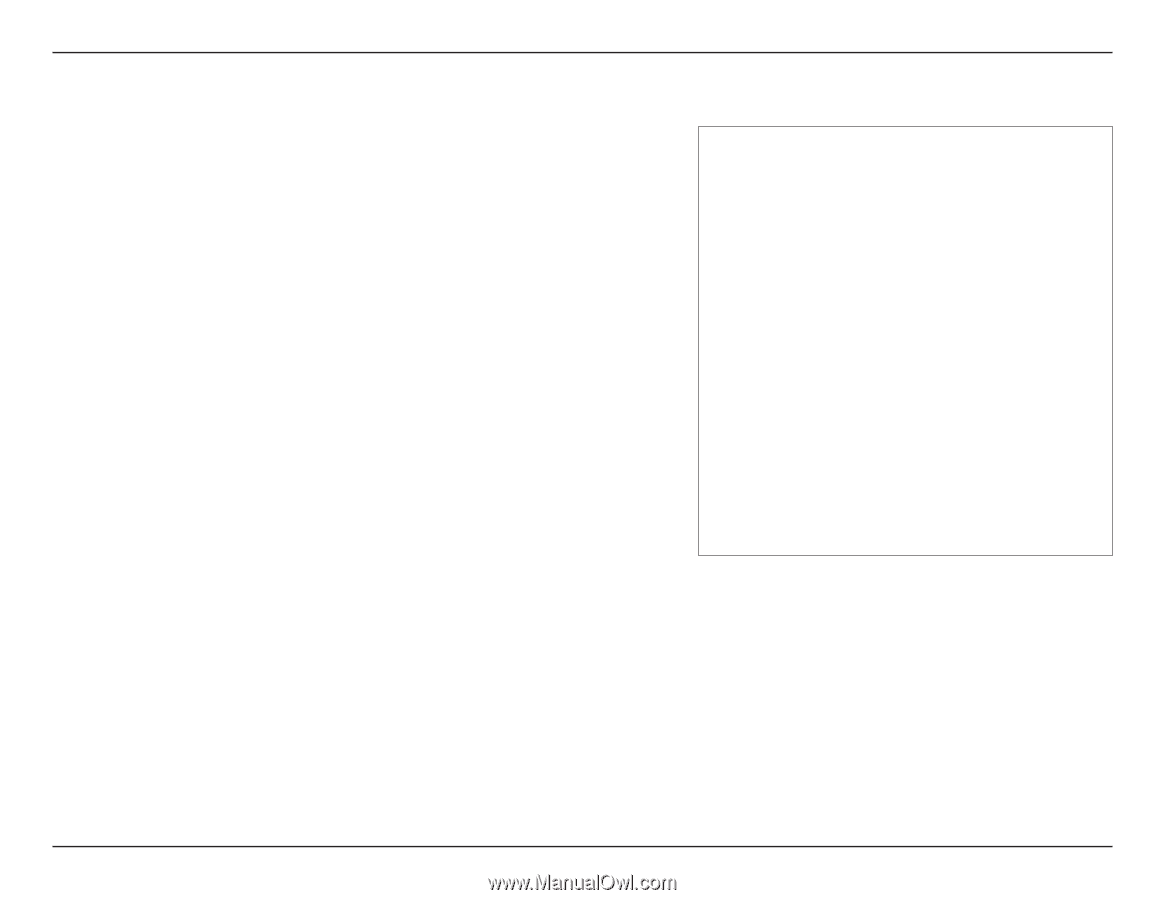
24
D-Link DWR-953V2 User Manual
Section 3 - Configuration
DNS Settings
Attain DNS
Automatically
Click this to obtain the DNS server address automatically.
Set DNS
Manually
Click this to enter the DNS server address manually.
DNS1
If
Set DNS Manually
is checked, enter the IPv6 address of the
DNS server.
Prefix Length
Enter the network prefix length.