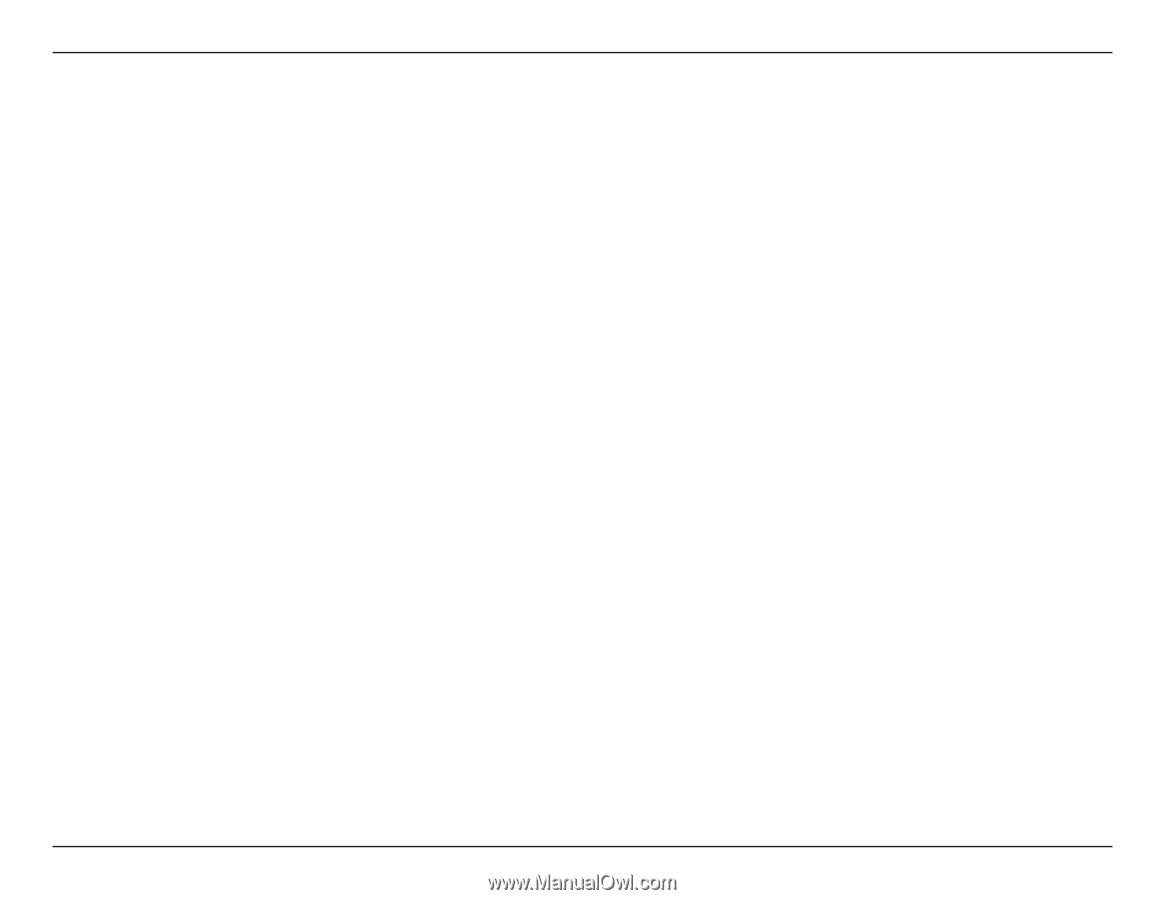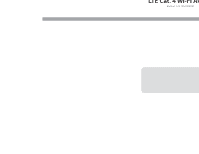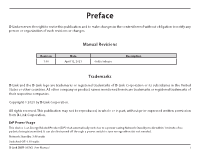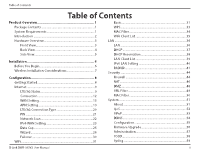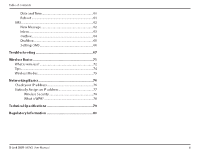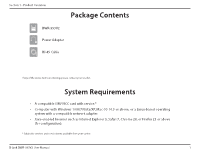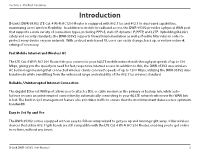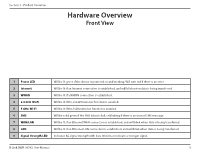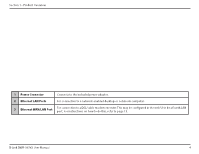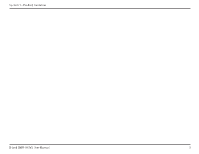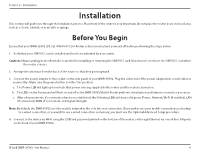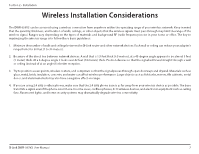D-Link DWR-953V2 Product Manual 1 - Page 6
Introduction - ac1200
 |
View all D-Link DWR-953V2 manuals
Add to My Manuals
Save this manual to your list of manuals |
Page 6 highlights
Section 1 - Product Overview Introduction D-Link's DWR-953V2 LTE Cat. 4 Wi-Fi AC1200 Router is equipped with 802.11ac and 802.11n dual-band capabilities, maximizing users' wireless flexibility. In addition to mobile broadband access, the DWR-953V2 provides a physical WAN port that supports a wide variety of connection types, including PPPoE, static IP, dynamic IP, PPTP, and L2TP. Upholding D-Link's safety and security standards, the DWR-953V2 supports firewall implementation as well as flexible filter rules in order to protect every device on your network. With a robust web-based UI, users can easily change, back up, or restore network settings if necessary. Fast Mobile Internet and Wireless AC The LTE Cat. 4 Wi-Fi AC1200 Router lets you connect to your 4G LTE mobile network with throughput speeds of up to 300 Mbps, giving you the speed you need for fast, responsive Internet access. In addition to this, the DWR-953V2 uses wireless AC technology meaning that connected wireless clients can reach speeds of up to 1200 Mbps, utilizing the DWR-953V2 dual band mode while benefitting from the enhanced range and reliability of the 802.11ac wireless standard. Reliable, Uninterrupted Internet Connection The Gigabit Ethernet WAN port allows you to attach a DSL or cable modem as the primary or backup link, while autofailover ensures an uninterrupted connection by automatically connecting to your 4G LTE network whenever the WAN link is lost. The built-in QoS management feature also prioritizes traffic to ensure that the most important data receives optimum bandwidth. Easy to Set Up and Use The DWR-953V2 comes equipped with an easy-to-follow setup wizard to get you up and running right away. Older wireless devices that utilize 802.11g/b bands are still compatible with the LTE Cat. 4 Wi-Fi AC1200 Router, enabling you to get online in no time, without any issues. D-Link DWR-953V2 User Manual 2