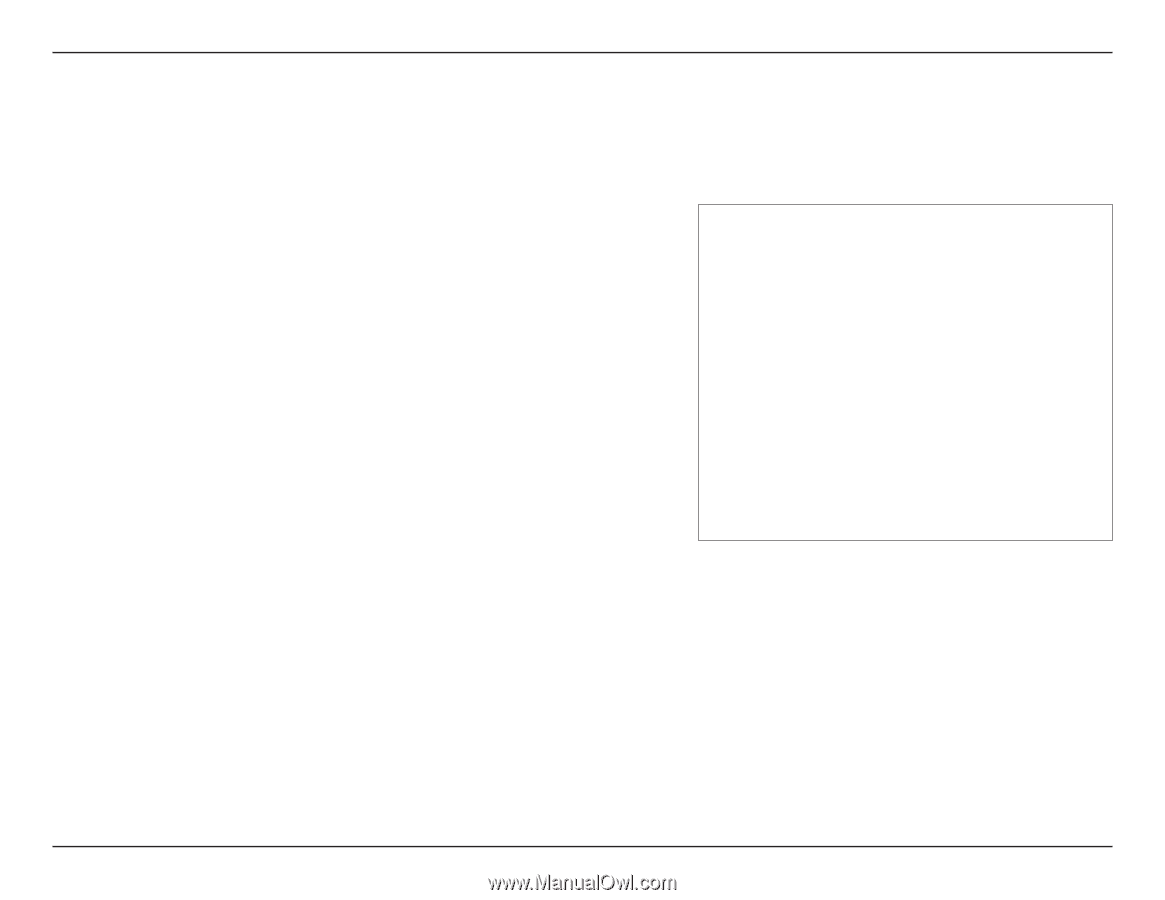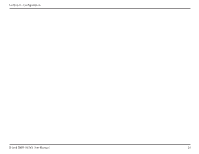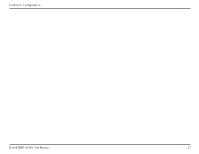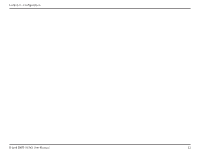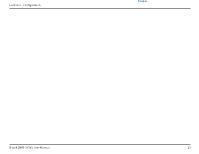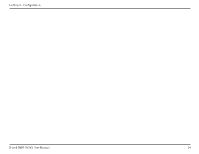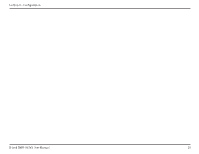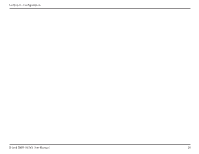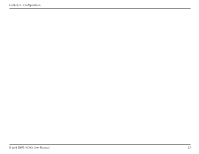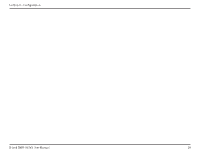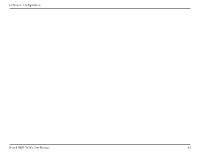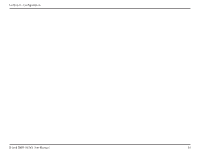D-Link DWR-953V2 Product Manual 1 - Page 29
Data Cap, Cellular Data, Allowance, Alert, Alert Number, Monthly, Statistics, Period Start
 |
View all D-Link DWR-953V2 manuals
Add to My Manuals
Save this manual to your list of manuals |
Page 29 highlights
Section 3 - Configuration Data Cap This page allows you to set a cap on the amount of cellular data that may be used each month and configure your router to send an automatic warning via SMS when it is approaching this limit. Data Cap Cellular Data Indicates the amount of data used since the last reset. Click Used Reset to set this number to zero. Data Cap Toggle this to enable or disable a cap on the amount of cellular data that can be used. Data Cap If the data cap is enabled, enter the maximum amount of data Allowance that can be used in MB. Data Cap Enter the percentage of the total data allowance at which the Alert router should send an automatic alert message. Alert Number Enter the phone number that the alert message should be sent to. Monthly Toggle this to keep a record of the data usage each month. Cellular Data Statistics Period Start Enter the day of the month that the record should start on. Data D-Link DWR-953V2 User Manual 25