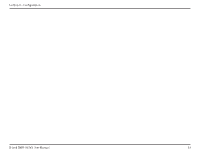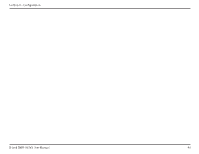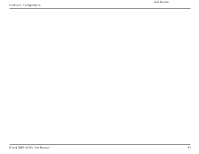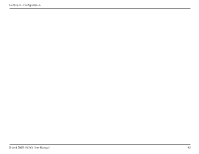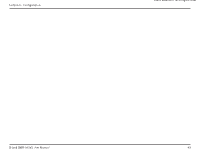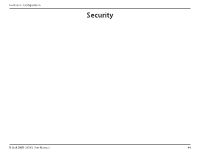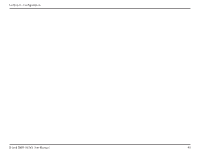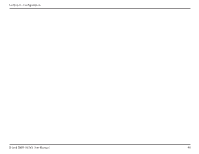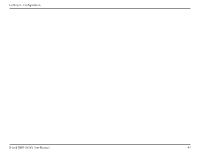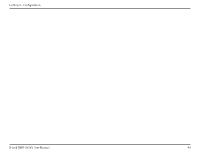D-Link DWR-953V2 Product Manual 1 - Page 48
Security, Firewall
 |
View all D-Link DWR-953V2 manuals
Add to My Manuals
Save this manual to your list of manuals |
Page 48 highlights
Section 3 - Configuration Security Firewall The router's firewall protects your network from malicious attacks over the Internet. Configure Firewall Click this to enable or disable the firewall. It is recommended to Enable set this to Enable. Packets Choose whether to drop or accept packets by default. The IPv4/ Allowed IPv6 Firewall Entries listed on the following two tabs will be exceptions to this rule. DoS Enable Toggle this to enable or disable DoS protection. D-Link DWR-953V2 User Manual 44
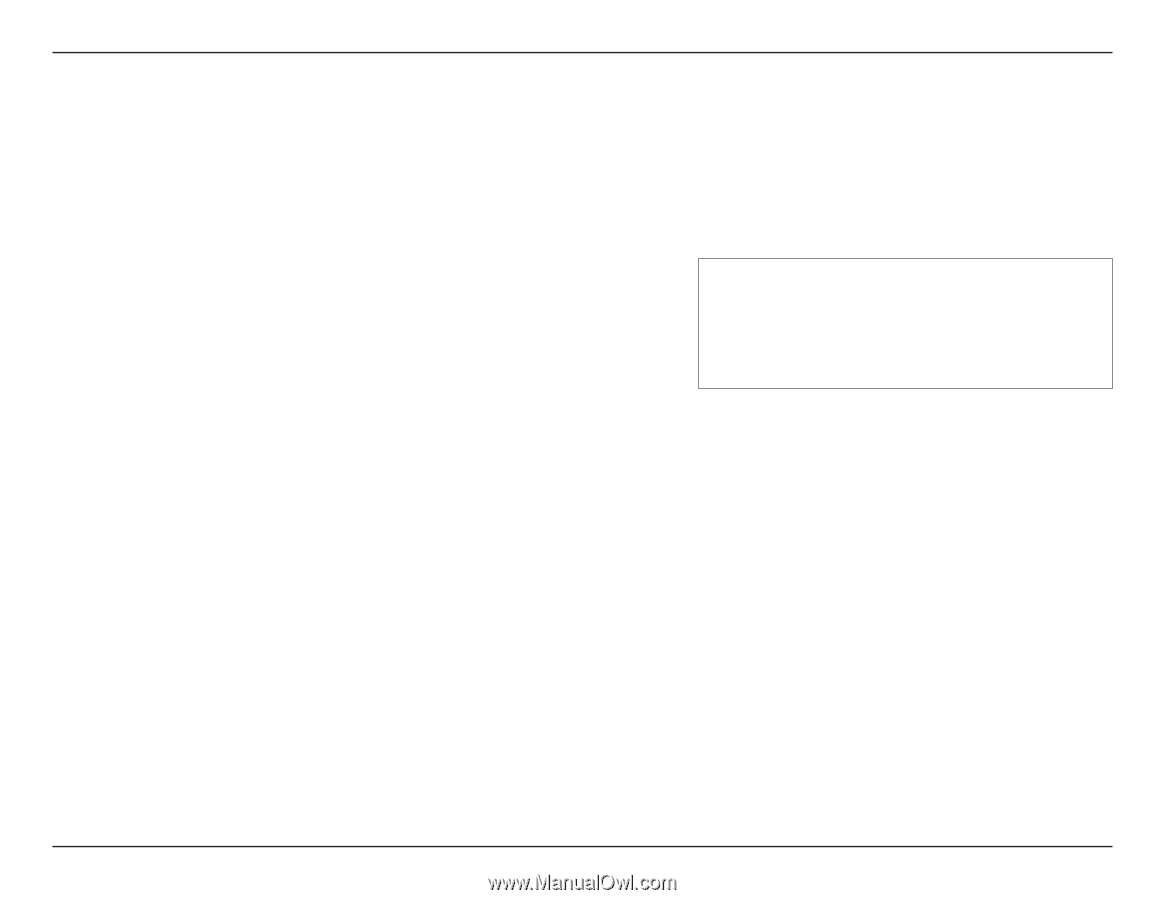
44
D-Link DWR-953V2 User Manual
Section 3 - Configuration
Security
Firewall
The router’s firewall protects your network from malicious attacks over the Internet.
Configure
Firewall
Enable
Click this to enable or disable the firewall. It is recommended to
set this to
Enable.
Packets
Allowed
Choose whether to drop or accept packets by default. The
IPv4/
IPv6 Firewall Entries
listed on the following two tabs will be
exceptions to this rule.
DoS Enable
Toggle this to enable or disable DoS protection.