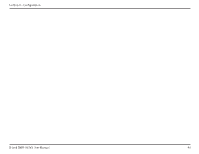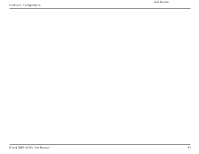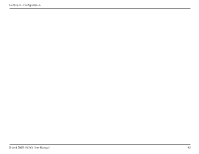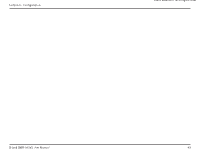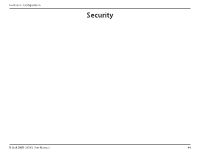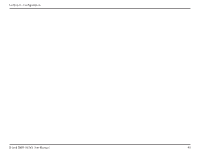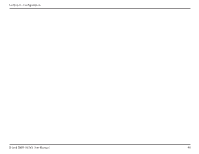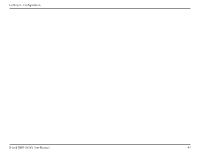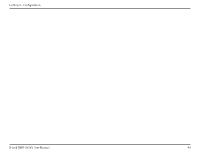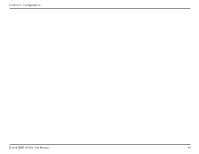D-Link DWR-953V2 Product Manual 1 - Page 49
IPv4/IPv6 Firewall Entries, Source IP, Destination IP, from Port, to Port, Protocol, Delete
 |
View all D-Link DWR-953V2 manuals
Add to My Manuals
Save this manual to your list of manuals |
Page 49 highlights
Section 3 - Configuration IPv4/IPv6 Firewall Entries Source IP Enter an IP for the source filter. Destination IP Enter an IP for the destination filter. Source from Enter the port to start the source filter range from. Port Source to Enter the port to end the source filter range at. Port Destination Enter the port to start the source filter range from. from Port Destination Enter the port to end the source filter range at. to Port Protocol Enter the protocol of the traffic to filter. Delete Click this to delete the rule. D-Link DWR-953V2 User Manual 45
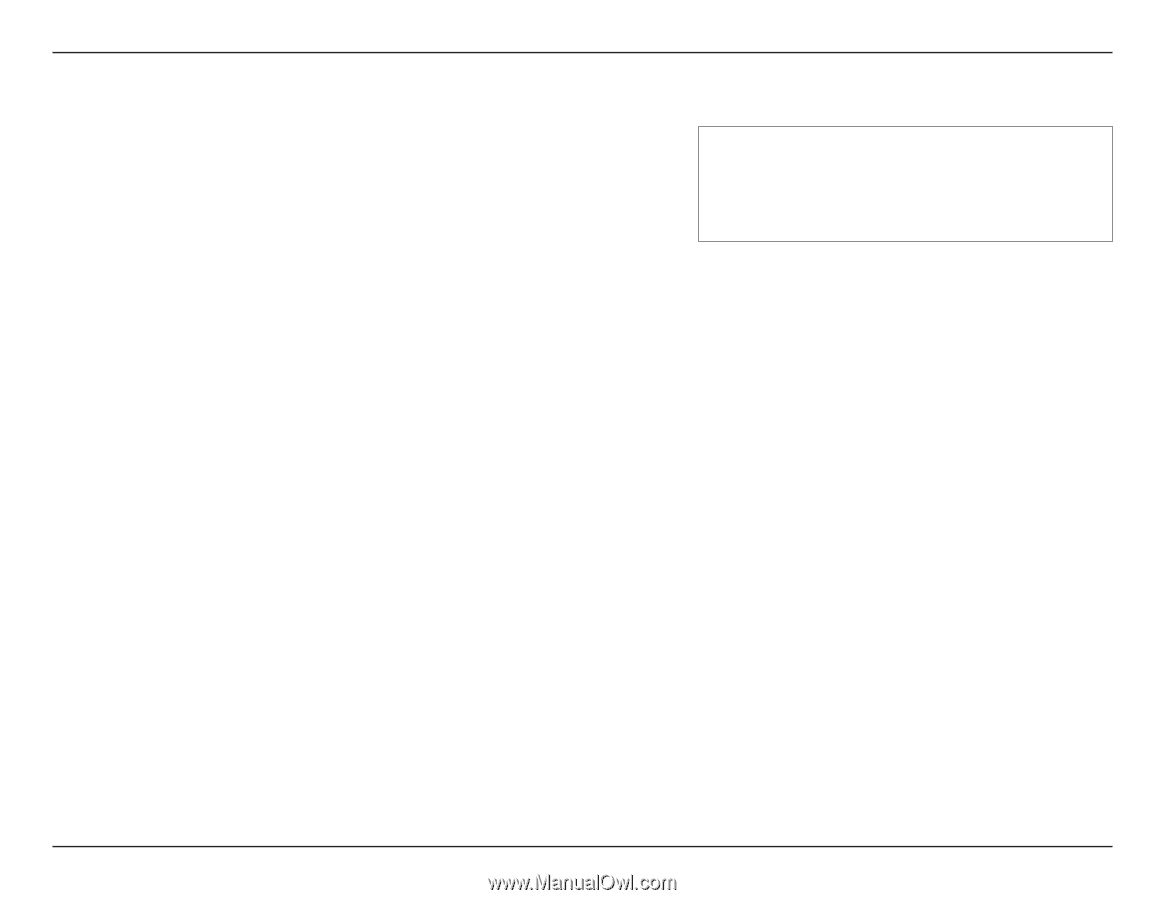
45
D-Link DWR-953V2 User Manual
Section 3 - Configuration
IPv4/IPv6 Firewall Entries
Source IP
Enter an IP for the source filter.
Destination IP
Enter an IP for the destination filter.
Source from
Port
Enter the port to start the source filter range from.
Source to
Port
Enter the port to end the source filter range at.
Destination
from Port
Enter the port to start the source filter range from.
Destination
to Port
Enter the port to end the source filter range at.
Protocol
Enter the protocol of the traffic to filter.
Delete
Click this to delete the rule.