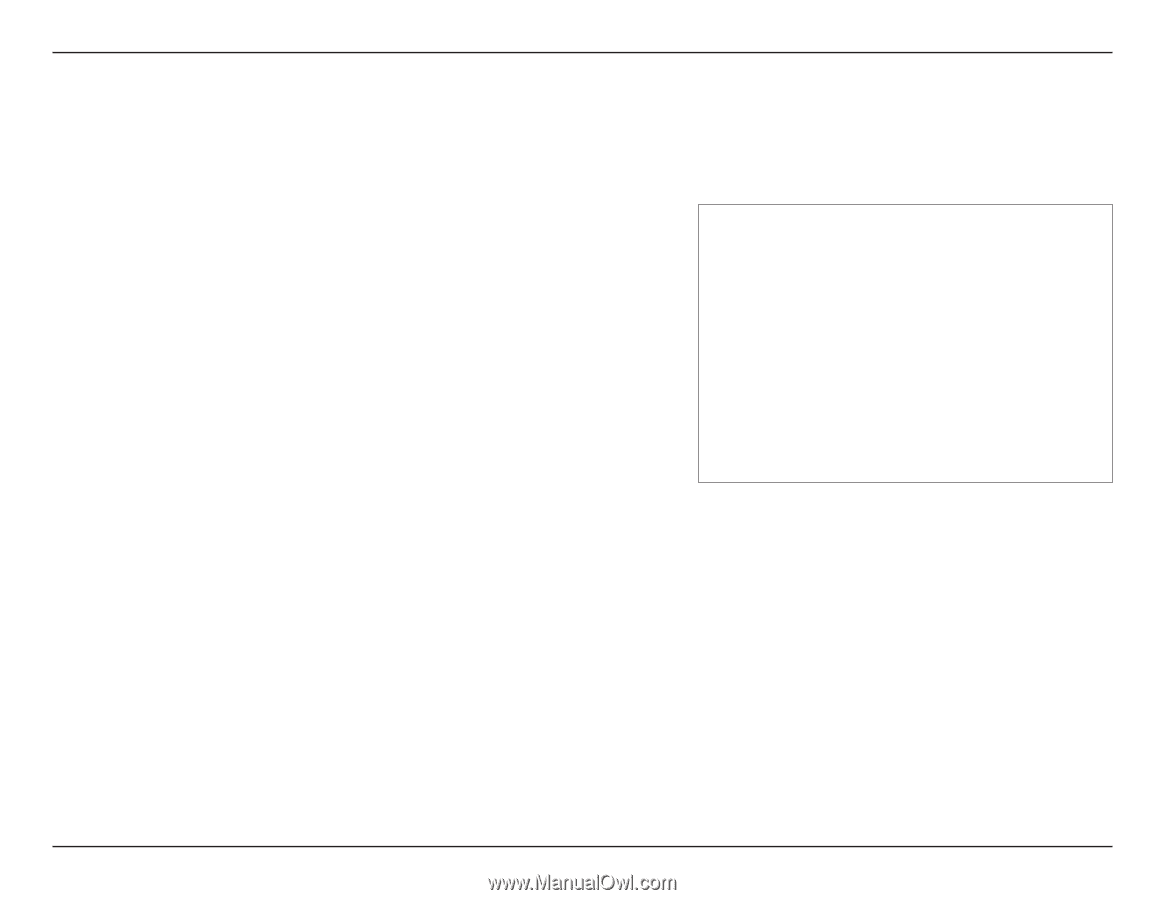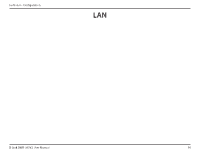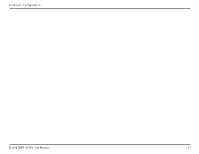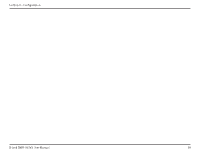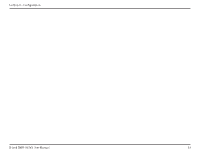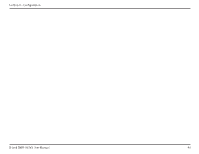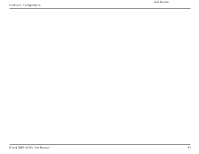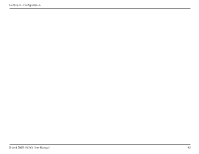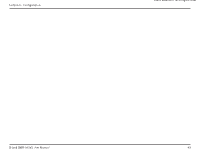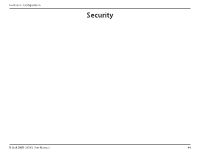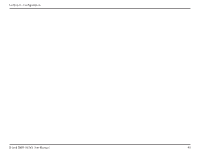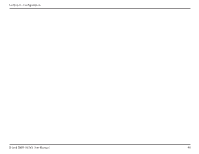D-Link DWR-953V2 Product Manual 1 - Page 45
Radvd
 |
View all D-Link DWR-953V2 manuals
Add to My Manuals
Save this manual to your list of manuals |
Page 45 highlights
Section 3 - Configuration RADVD This page allows you to configure the router advertisement daemon (RADVD). Refer to the Linux man pages for the RADVD tool for more complete information. Configuring Router Advertisement Enable Click this to enable the router advertisement daemon. radvdinterfacename Enter the interface to apply these settings to. MaxRtrAdvInterval The maximum period allowed between unsolicited multicast router advertisements, in seconds. MinRtrAdvInterval The minimum period allowed between unsolicited multicast router advertisements, in seconds. MinDelayBetweenRAs The minimum time allowed between solicited multicast router advertisements, in seconds. AdvManagedFlag When set, hosts use the stateful protocol for address autoconfiguration. Click to set this flag to on. AdvOtherConfigFlag When set, hosts use the stateful protocol for autoconfiguration of other information. Click to set this flag to on. AdvLinkMTU This value will be substituted as the MTU value in router advertisement messages for all nodes when the link MTU is not well-known. D-Link DWR-953V2 User Manual 41