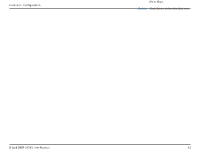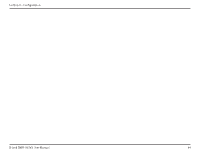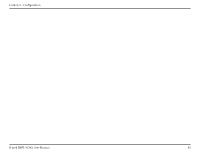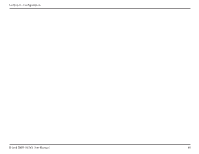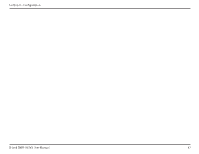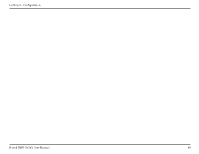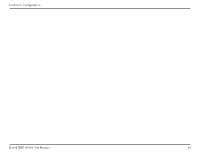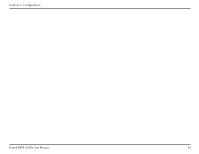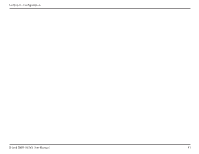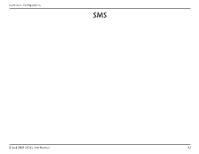D-Link DWR-953V2 Product Manual 1 - Page 61
Administration, Session, Timeout, password, Retype new
 |
View all D-Link DWR-953V2 manuals
Add to My Manuals
Save this manual to your list of manuals |
Page 61 highlights
Section 3 - Configuration Administration This allows you to change the settings for the router's administrator account. Administration Session Specify the number of minutes of inactivity after which the Timeout admin account should be logged out. New Enter a new password for the admin account. password Retype new Reenter the new password to confirm it. password D-Link DWR-953V2 User Manual 57
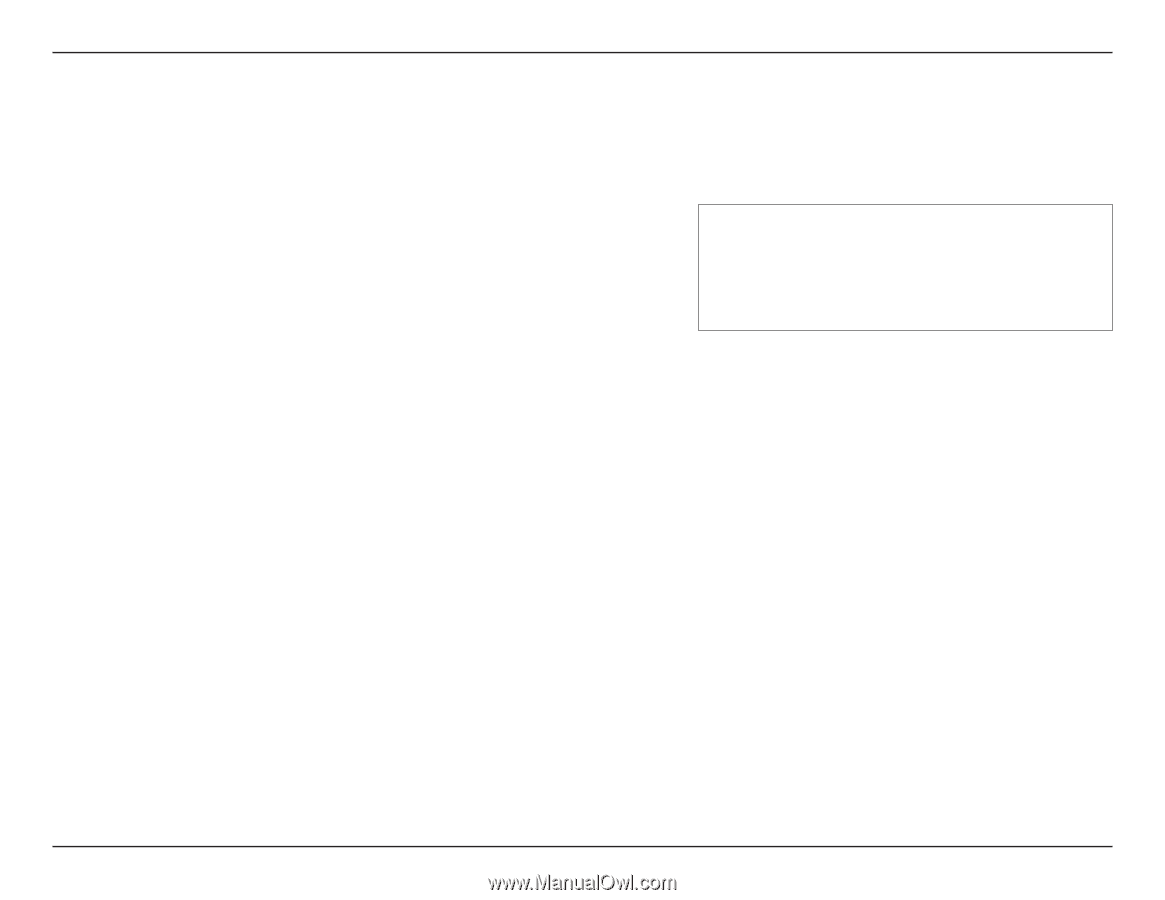
57
D-Link DWR-953V2 User Manual
Section 3 - Configuration
Administration
This allows you to change the settings for the router’s administrator account.
Administration
Session
Timeout
Specify the number of minutes of inactivity after which the
admin account should be logged out.
New
password
Enter a new password for the admin account.
Retype new
password
Reenter the new password to confirm it.