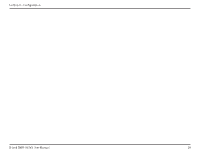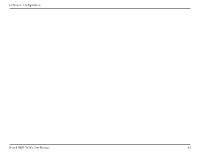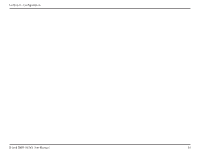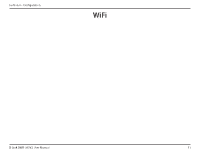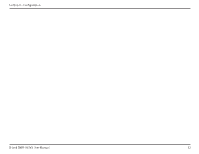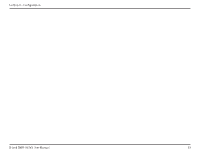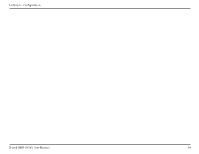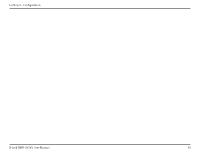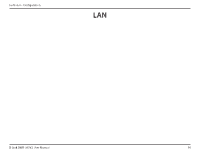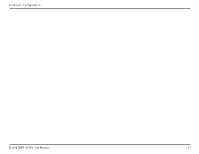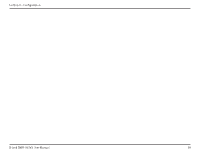D-Link DWR-953V2 Product Manual 1 - Page 37
WPS, The Wi-Fi Protected Setup
 |
View all D-Link DWR-953V2 manuals
Add to My Manuals
Save this manual to your list of manuals |
Page 37 highlights
Section 3 - Configuration WPS The Wi-Fi Protected Setup (WPS) page allows you to create a wireless connection between your router and a device by pushing the WPS button on the router or entering a PIN code. WPS Band Select either 2.4GHz or 5GHz. Enable Check this to enable WPS. Configure Choose whether to connect your devices via the WPS button Method on your router or by entering a PIN code. The PIN method is less secure and is not recommended. Enrollee PIN If PIN is selected, enter the PIN code to use to create a connection. D-Link DWR-953V2 User Manual 33
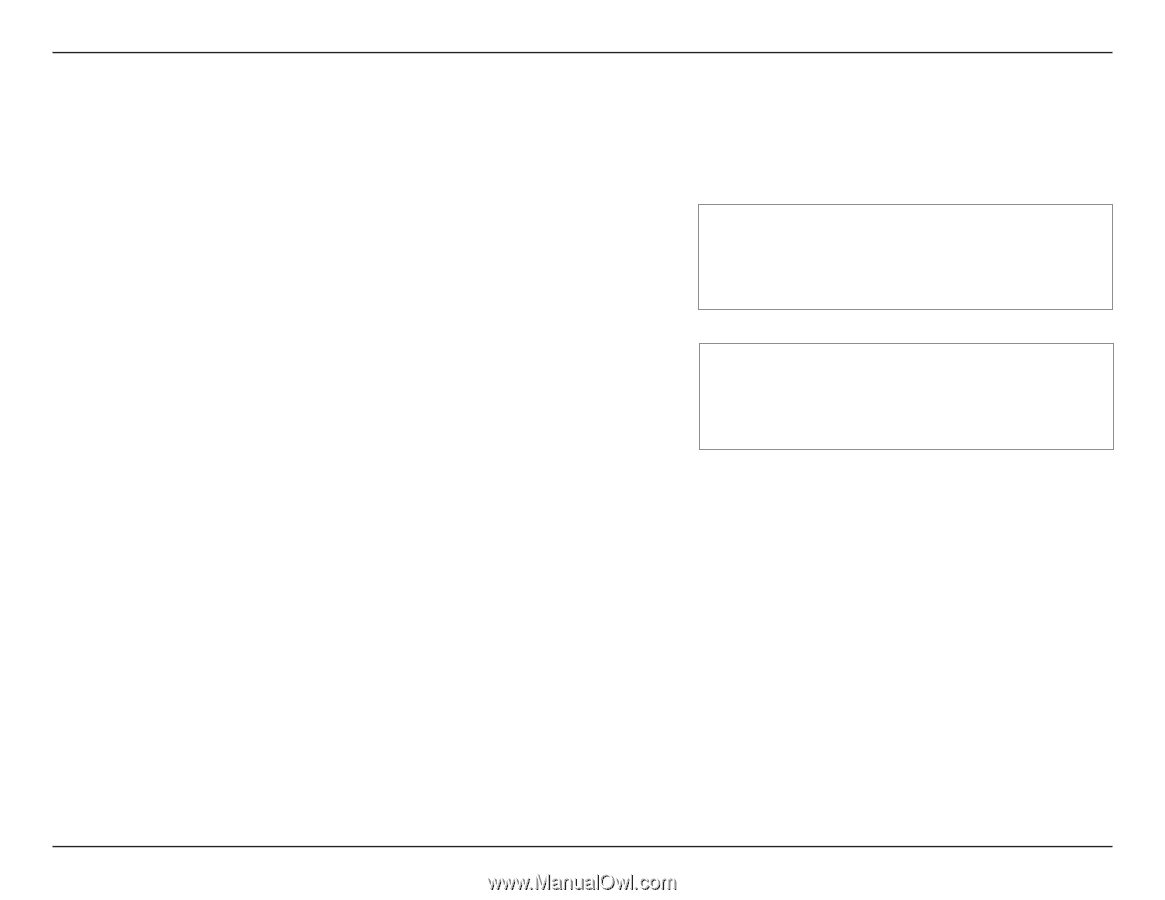
33
D-Link DWR-953V2 User Manual
Section 3 - Configuration
WPS
The Wi-Fi Protected Setup (
WPS
) page allows you to create a wireless connection between your router and a device by pushing the WPS button
on the router or entering a PIN code.
WPS
Band
Select either
2.4GHz
or
5GHz.
Enable
Check this to enable WPS.
Configure
Method
Choose whether to connect your devices via the WPS button
on your router or by entering a PIN code. The PIN method is less
secure and is not recommended.
Enrollee PIN
If
PIN
is selected, enter the PIN code to use to create a
connection.