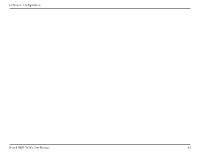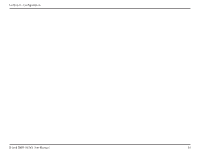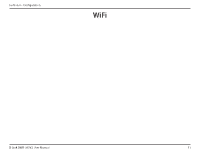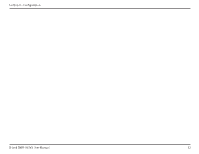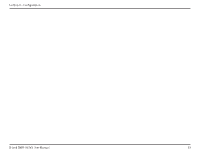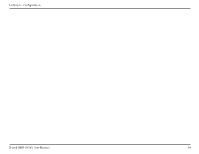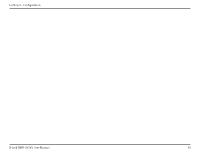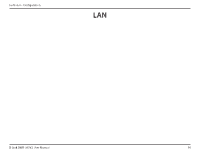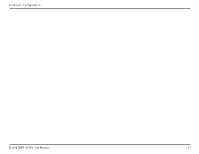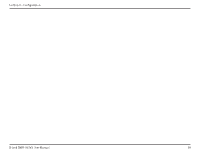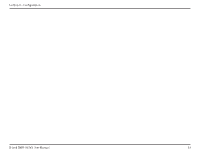D-Link DWR-953V2 Product Manual 1 - Page 38
MAC Filter, MAC Address, Filter Mode, Delete All
 |
View all D-Link DWR-953V2 manuals
Add to My Manuals
Save this manual to your list of manuals |
Page 38 highlights
Section 3 - Configuration MAC Filter This page allows you to create a list of clients that will be able or unable to connect to your Wi-Fi network. Clients are filtered based on their MAC addresses. MAC Filter MAC Address Set this to Allow or Deny to either disallow or accept Filter Mode connections by default. Set this to Disable to disable the MAC address filter. Add Click this to add a new MAC address to the filter list. OK Click this to confirm the addition. Delete All Click this to delete all MAC addresses from the filter list. D-Link DWR-953V2 User Manual 34
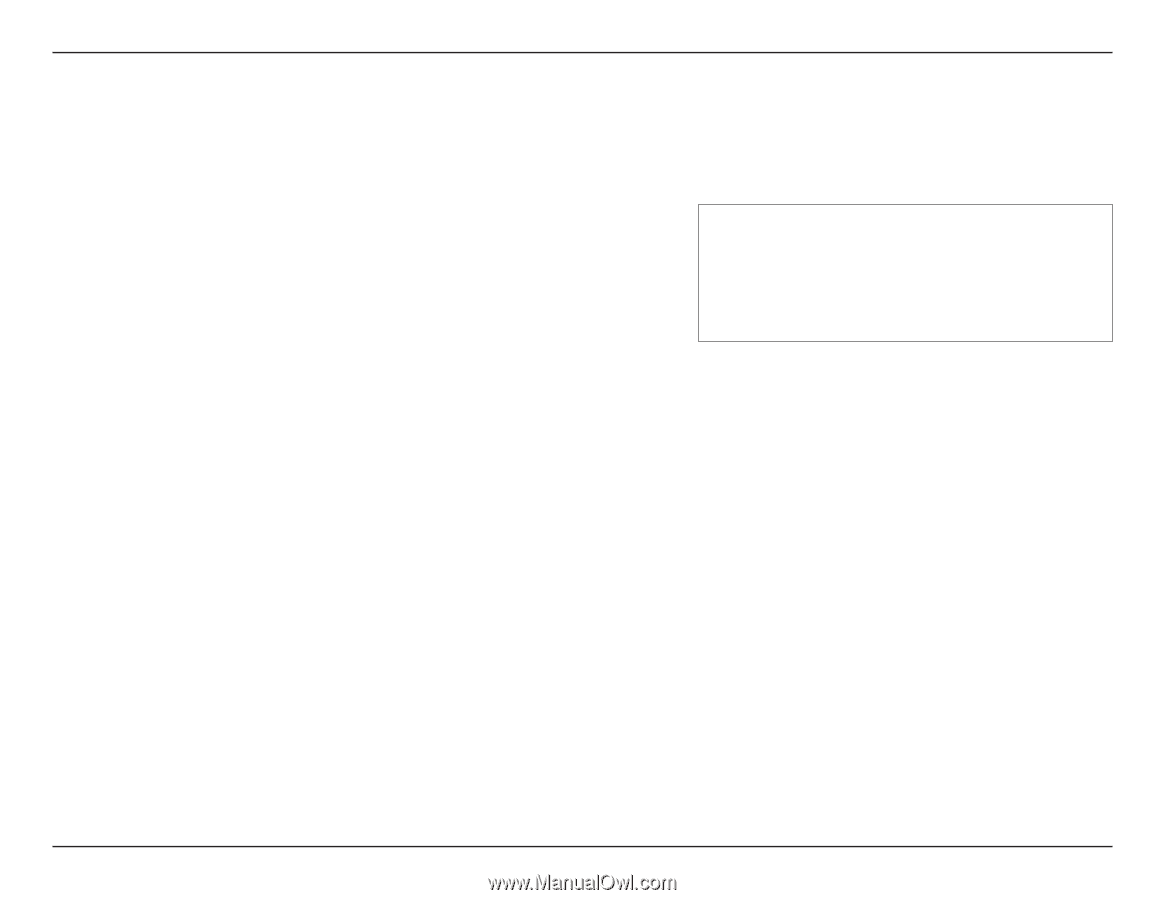
34
D-Link DWR-953V2 User Manual
Section 3 - Configuration
MAC Filter
This page allows you to create a list of clients that will be able or unable to connect to your Wi-Fi network. Clients are filtered based on their MAC
addresses.
MAC Filter
MAC Address
Filter Mode
Set this to
Allow
or
Deny
to either disallow or accept
connections by default. Set this to
Disable
to disable the MAC
address filter.
Add
Click this to add a new MAC address to the filter list.
OK
Click this to confirm the addition.
Delete All
Click this to delete all MAC addresses from the filter list.