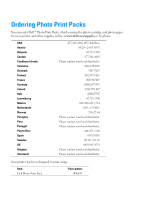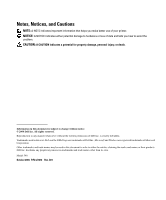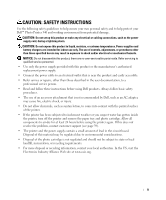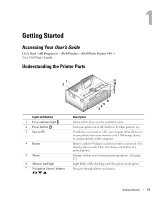Dell 962 All In One Photo Printer Dell™ Photo Printer 540 Owner's Ma - Page 6
Care and Maintenance, Troubleshooting, Contacting Dell - all in one photo printers
 |
View all Dell 962 All In One Photo Printer manuals
Add to My Manuals
Save this manual to your list of manuals |
Page 6 highlights
Windows-Based Operating System Requirements 25 Printing From a Computer 26 Choosing a Color Mode 27 Canceling printing 27 Saving and Copying Photos to Your Computer 28 3 Care and Maintenance General Care of the Printer 29 Cleaning the Paper Feed Roller 30 Handling and Storing the Photo Paper and Photo Cartridge 30 4 Troubleshooting Setup Problems 31 General Problems 32 Error Messages 32 Printing Problems 33 36 More Troubleshooting Options 37 5 Contacting Dell Technical Assistance 39 Automated Order-Status Service 39 Contacting Dell 39 6 Contents

6
Contents
Windows-Based Operating System Requirements
. . . . . . . . . . .
25
Printing From a Computer
. . . . . . . . . . . . . . . . . . . . . . .
26
Choosing a Color Mode
. . . . . . . . . . . . . . . . . . . . . . . .
27
Canceling printing
. . . . . . . . . . . . . . . . . . . . . . . . . . .
27
Saving and Copying Photos to Your Computer
. . . . . . . . . . . . . .
28
3
Care and Maintenance
General Care of the Printer
. . . . . . . . . . . . . . . . . . . . . . . . .
29
Cleaning the Paper Feed Roller
. . . . . . . . . . . . . . . . . . . . . . .
30
Handling and Storing the Photo Paper and Photo Cartridge
. . . . . . . . .
30
4
Troubleshooting
Setup Problems
. . . . . . . . . . . . . . . . . . . . . . . . . . . . . .
31
General Problems
. . . . . . . . . . . . . . . . . . . . . . . . . . . . .
32
Error Messages
. . . . . . . . . . . . . . . . . . . . . . . . . . . . . .
32
Printing Problems
. . . . . . . . . . . . . . . . . . . . . . . . . . . . .
33
. . . . . . . . . . . . . . . . . . . . . . . . . . . . . . . . . . . . . .
36
More Troubleshooting Options
. . . . . . . . . . . . . . . . . . . . . . .
37
5
Contacting Dell
Technical Assistance
. . . . . . . . . . . . . . . . . . . . . . . . . . .
39
Automated Order-Status Service
. . . . . . . . . . . . . . . . . . . . . .
39
Contacting Dell
. . . . . . . . . . . . . . . . . . . . . . . . . . . . . .
39