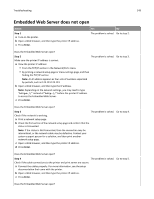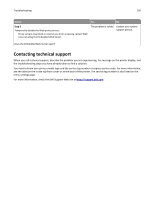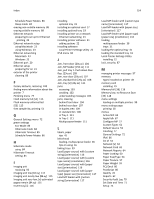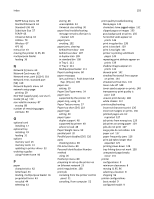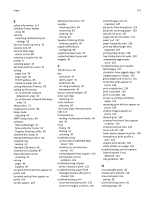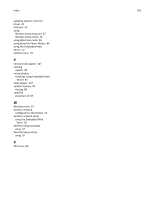Dell B2360d Mono Laser Printer User Guide - Page 154
Memory low, no Resource Save, Local Printer Settings Utility
 |
View all Dell B2360d Mono Laser Printer manuals
Add to My Manuals
Save this manual to your list of manuals |
Page 154 highlights
Index 154 Schedule Power Modes 86 Sleep mode 84 erasing non‑volatile memory 88 erasing volatile memory 88 Ethernet network preparing to set up for Ethernet printing 23 Ethernet network setup using Macintosh 23 using Windows 23 Ethernet networking Macintosh 23 Windows 23 Ethernet port 20 Ethernet setup preparing for an 23 exterior of the printer cleaning 89 F factory defaults, restoring 100 finding more information about the printer 7 Finishing menu 77 Flash memory full [52] 115 Flash memory unformatted [53] 115 font sample list, printing 51 G General Settings menu 72 green settings Eco‑Mode 83 Hibernate mode 84 Hibernate Timeout 85 Schedule Power Modes 86 H Hibernate mode using 84 Hibernate Timeout setting 85 I imaging unit replacing 93 Imaging unit low [84.xy] 115 Imaging unit nearly low [84.xy] 115 Imaging unit very low, [x] estimated pages remain [84.xy] 115 Insert tray [x] 116 installing optional tray 19 installing an optional card 17 installing optional tray 19 installing printer on a network Ethernet networking 23 installing printer software 21 adding options 22 installing software Local Printer Settings Utility 22 IPv6 menu 66 J Jam, front door [20y.xx] 104 Jam, MP feeder [250.xx] 111 Jam, pull tray 1. Push down blue flap. [23y.xx] 109 Jam, rear door [20y.xx] 107 Jam, standard bin [20y.xx] 108 Jam, tray [x] [24y.xx] 111 jams accessing 103 avoiding 102 understanding messages 103 jams, clearing behind front door 104 behind rear door 107 in duplex area 109 in standard bin 108 in Tray 1 111 in Tray 2 111 Multipurpose feeder 111 L labels, paper tips 45 letterhead loading, multipurpose feeder 36 tips on using 46 linking trays 39 Load [paper source] with [custom string] [orientation] 116 Load [paper source] with [custom type name] [orientation] 116 Load [paper source] with [paper size] [orientation] 116 Load [paper source] with [paper type] [paper size] [orientation] 117 Load MP feeder with [custom string] [orientation] 117 Load MP feeder with [custom type name] [orientation] 117 Load MP feeder with [paper size] [orientation] 117 Load MP feeder with [paper type] [paper size] [orientation] 118 loading multipurpose feeder 36 trays 31 loading the optional tray 31 loading the standard tray 31 Local Printer Settings Utility installing 22 lock, security 87 M managing printer messages 97 memory types installed on printer 87 memory card installing 15 Memory full [38] 118 Memory low, no Resource Save [35] 118 menu settings loading on multiple printers 99 menu settings page printing 28 menus Active NIC 63 AppleTalk 67 Configure MP 57 Custom Types 61 Default Source 53 Finishing 77 General Settings 72 IPv6 66 list of 53 Network [x] 63 Network Card 65 Network Reports 64 Paper Loading 60 Paper Size/Type 54 Paper Texture 57 Paper Weight 59 PCL Emul 80 PostScript 80 Quality 78 Reports 62 Security Audit Log 70 Set Date and Time 71 Setup 75