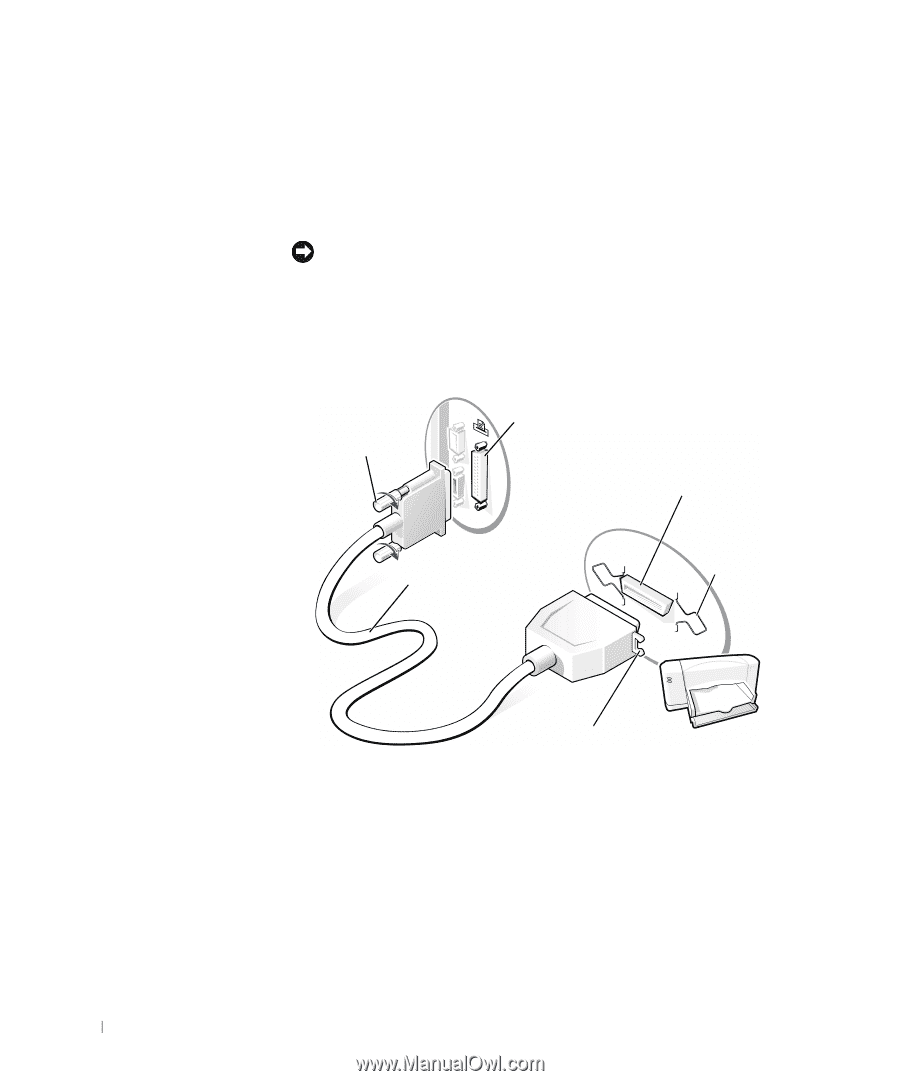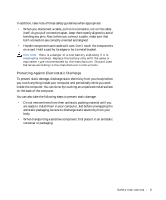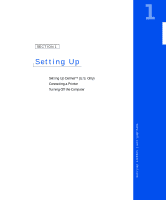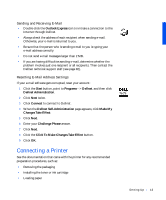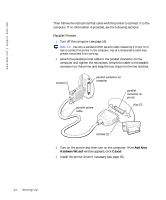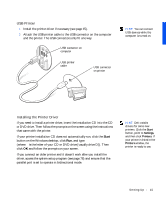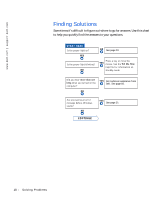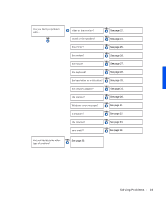Dell Dimension 4100 Dell Dimension 4100 System Solutions Guide - Page 14
Parallel Printer, Add New, Hardware Wizard, Cancel - drivers windows me
 |
View all Dell Dimension 4100 manuals
Add to My Manuals
Save this manual to your list of manuals |
Page 14 highlights
www.dell.com | support.dell.com Then follow the instructions that came with the printer to connect it to the computer. If no information is provided, see the following sections. Parallel Printer 1 Turn off the computer (see page 16). NOTICE: Use only a standard IEEE parallel cable measuring 3 m (10 ft) or less to connect the printer to the computer. Use of a nonstandard cable may prevent the printer from working. 2 Attach the parallel printer cable to the parallel connector on the computer and tighten the two screws. Attach the cable to the parallel connector on the printer and snap the two clips into the two notches. screws (2) parallel connector on computer parallel printer cable parallel connector on printer clips (2) notches (2) 3 Turn on the printer and then turn on the computer. If the Add New Hardware Wizard window appears, click Cancel. 4 Install the printer driver if necessary (see page 15). 14 Sett ing Up