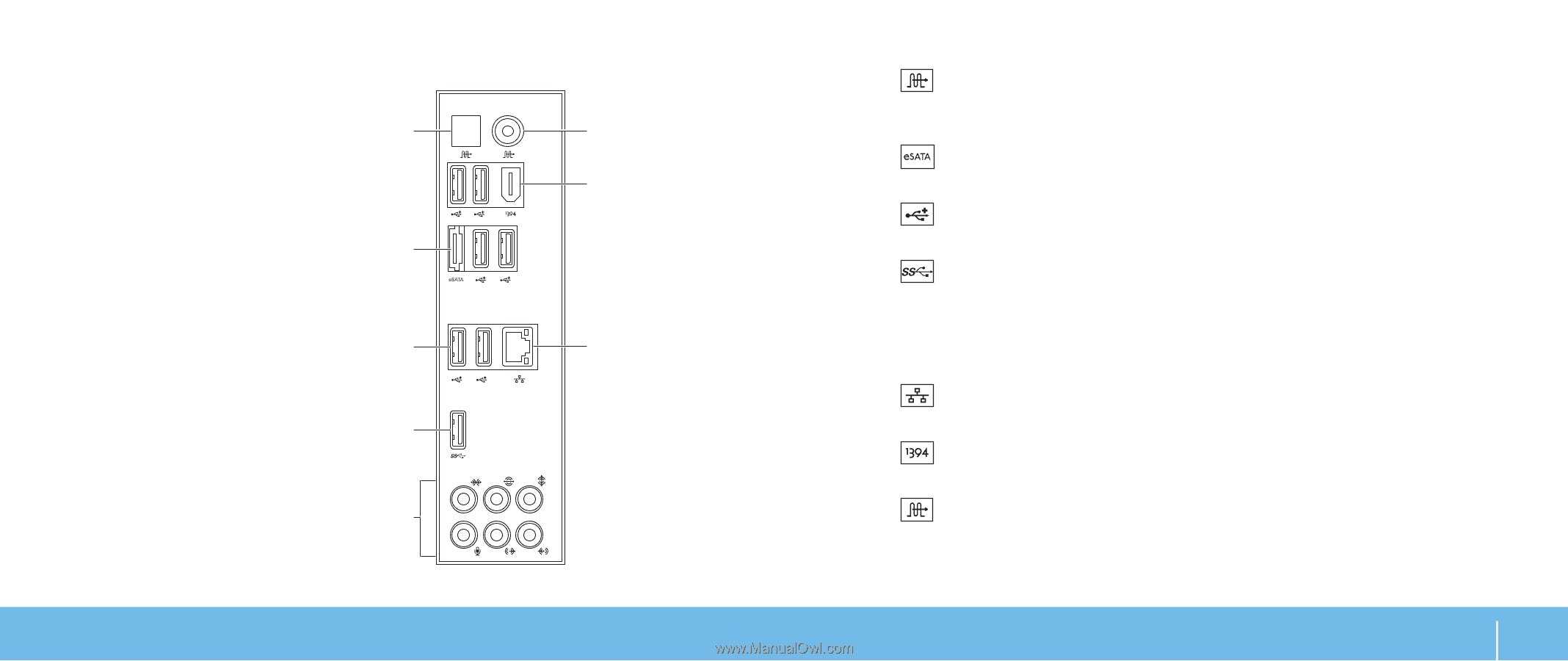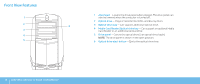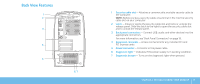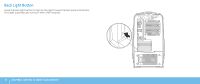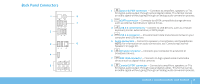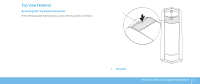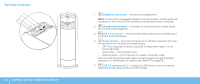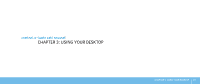Dell Dimension XPS P60 MT Desktop Manual - Page 21
Back Panel Connectors
 |
View all Dell Dimension XPS P60 MT manuals
Add to My Manuals
Save this manual to your list of manuals |
Page 21 highlights
Back Panel Connectors 1 8 7 2 3 6 4 5 1 Optical S/PDIF connector - Connects to amplifiers, speakers, or TVs for digital audio output through optical digital cables. This format carries an audio signal without going through an analog audio conversion process. 2 eSATA connector - Connects to eSATA compatible storage devices such as external hard drives or optical drives. 3 USB 2.0 connectors (6) - Connect to USB devices, such as a mouse, keyboard, printer, external drive, or MP3 player. 4 USB 3.0 connector - Provides faster data transmission between your computer and USB devices. 5 Audio connectors - Connect to speakers, microphones, and headphones. NOTE: For information on audio connectors, see "Connecting External Speakers" on page 20 . 6 Network connector - Connects your computer to a network or broadband device. 7 IEEE 1394 connector - Connects to high-speed serial multimedia devices such as digital video cameras. 8 Coaxial S/PDIF connector - Connects to amplifiers, speakers, or TVs for digital audio output through coaxial digital cables. This format carries an audio signal without going through an analog audio conversion process. CHAPTER 2: GETTING TO KNOW YOUR DESKTOP 19