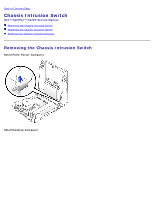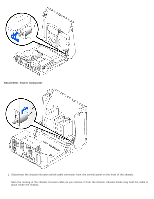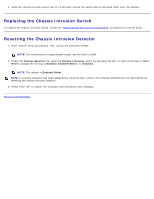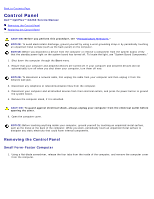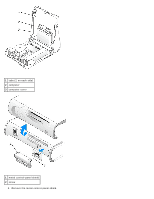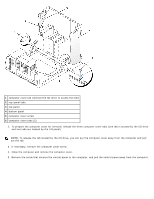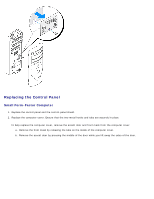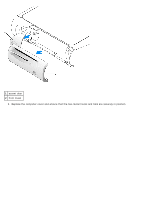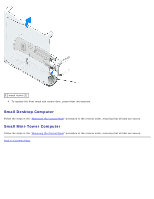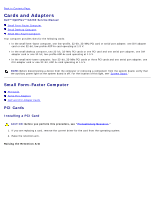Dell GX260 Service Manual - Page 23
Small Desktop Computer, Small Mini-Tower Computer, To remove the top and bottom panels of the computer
 |
UPC - 683728163389
View all Dell GX260 manuals
Add to My Manuals
Save this manual to your list of manuals |
Page 23 highlights
3. Remove the screw that holds the control panel to the computer, and remove the control panel. Small Desktop Computer 1. Remove the front I/O panel. 2. Using an 8-inch #2 Phillips screwdriver, remove the screw that secures the control panel to the computer, and lift the panel away from the computer. Small Mini-Tower Computer 1. To remove the top and bottom panels of the computer, remove any installed CD drives and release all the tabs on each panel.

3. Remove the screw that holds the control panel to the computer, and remove the control panel.
Small Desktop Computer
1.
Remove the front I/O panel
.
2. Using an 8-inch #2 Phillips screwdriver, remove the screw that secures the control panel to the computer, and lift the
panel away from the computer.
Small Mini-Tower Computer
1. To remove the top and bottom panels of the computer, remove any installed CD drives and release all the tabs on each
panel.