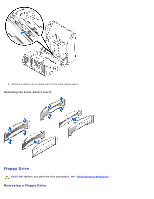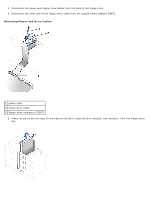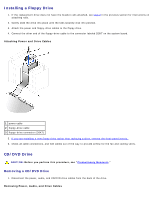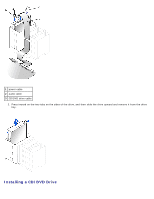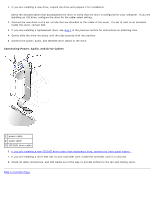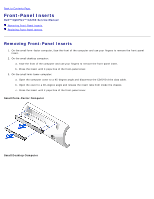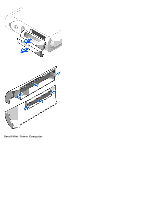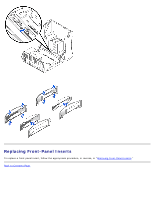Dell GX260 Service Manual - Page 60
Installing a Floppy Drive, CD/DVD Drive, Attaching Power and Drive Cables, Removing Power, Audio
 |
UPC - 683728163389
View all Dell GX260 manuals
Add to My Manuals
Save this manual to your list of manuals |
Page 60 highlights
Installing a Floppy Drive 1. If the replacement drive does not have the bracket rails attached, see step 2 in the previous section for instructions on attaching rails. 2. Gently slide the drive into place until the tabs securely click into position. 3. Attach the power and floppy-drive cables to the floppy drive. 4. Connect the other end of the floppy-drive cable to the connector labeled DSKT on the system board. Attaching Power and Drive Cables 1 power cable 2 floppy-drive cable 3 floppy-drive connector (DSKT) 5. If you are installing a new floppy drive rather than replacing a drive, remove the front-panel inserts. 6. Check all cable connections, and fold cables out of the way to provide airflow for the fan and cooling vents. CD/DVD Drive CAUTION: Before you perform this procedure, see "Precautionary Measures." Removing a CD/DVD Drive 1. Disconnect the power, audio, and CD/DVD drive cables from the back of the drive. Removing Power, Audio, and Drive Cables