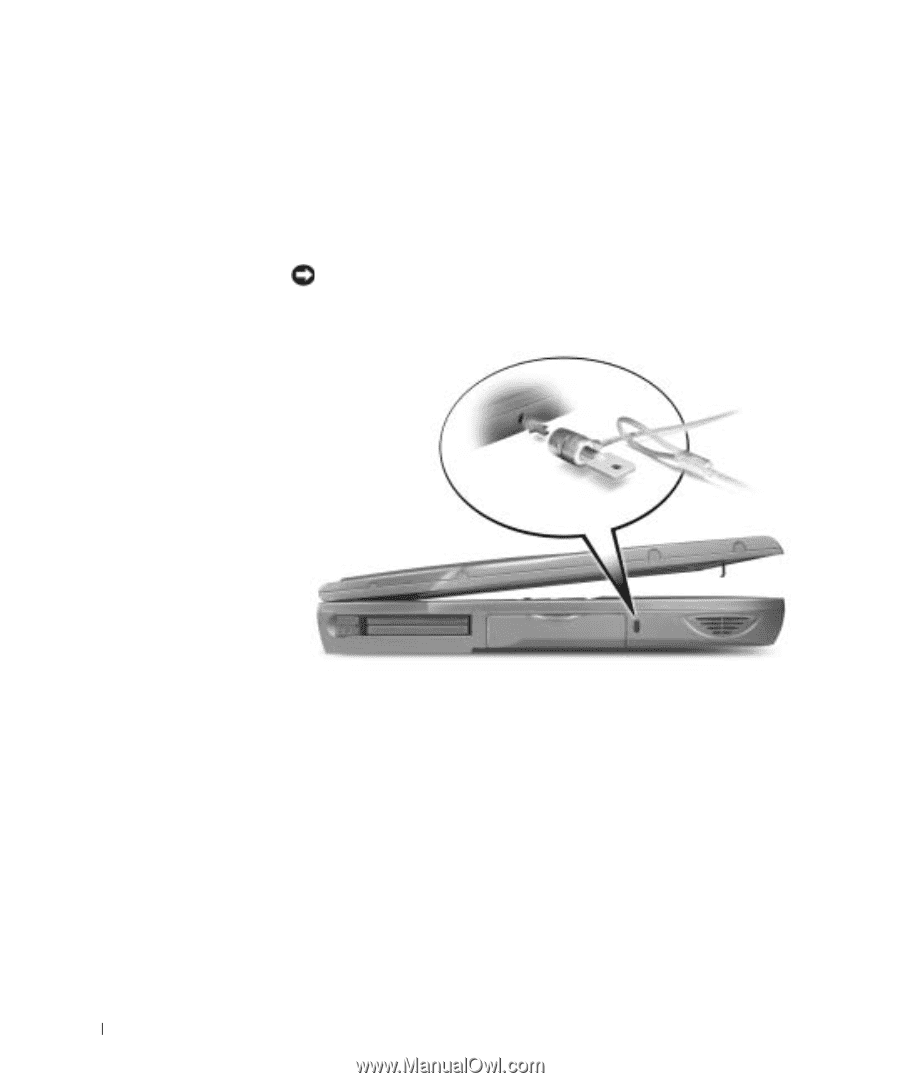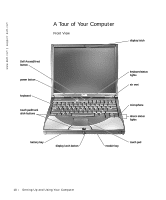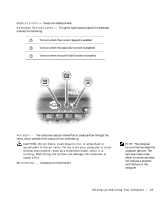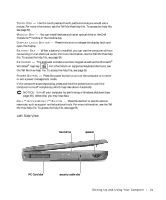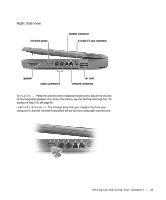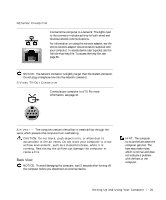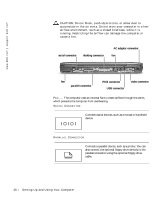Dell Inspiron 4150 Owner's Manual - Page 22
Tell Me How, Setting Up and Using Your Computer, Before you buy an antitheft device - network controller
 |
UPC - 609525176278
View all Dell Inspiron 4150 manuals
Add to My Manuals
Save this manual to your list of manuals |
Page 22 highlights
www.dell.com | support.dell.com P C CA RD SL O T - Has two connectors that support various types of PC Cards, including modems and network adapters. For more information, see the Tell Me How help file. To access the help file, see page 56. H A R D D R I VE - Reads and writes data on a hard disk. S E C U RI T Y C A B L E S L O T - Lets you attach a commercially available antitheft device to the computer. Instructions for installing antitheft devices are usually included with the device. NOTICE: Before you buy an antitheft device, ensure that it will work with the security cable slot. SP E A KE R S - Press the volume control keyboard shortcuts to adjust the volume of the integrated speakers. For more information, see the Tell Me How help file. To access the help file, see page 56. 22 Setting Up and Using Yo ur Computer