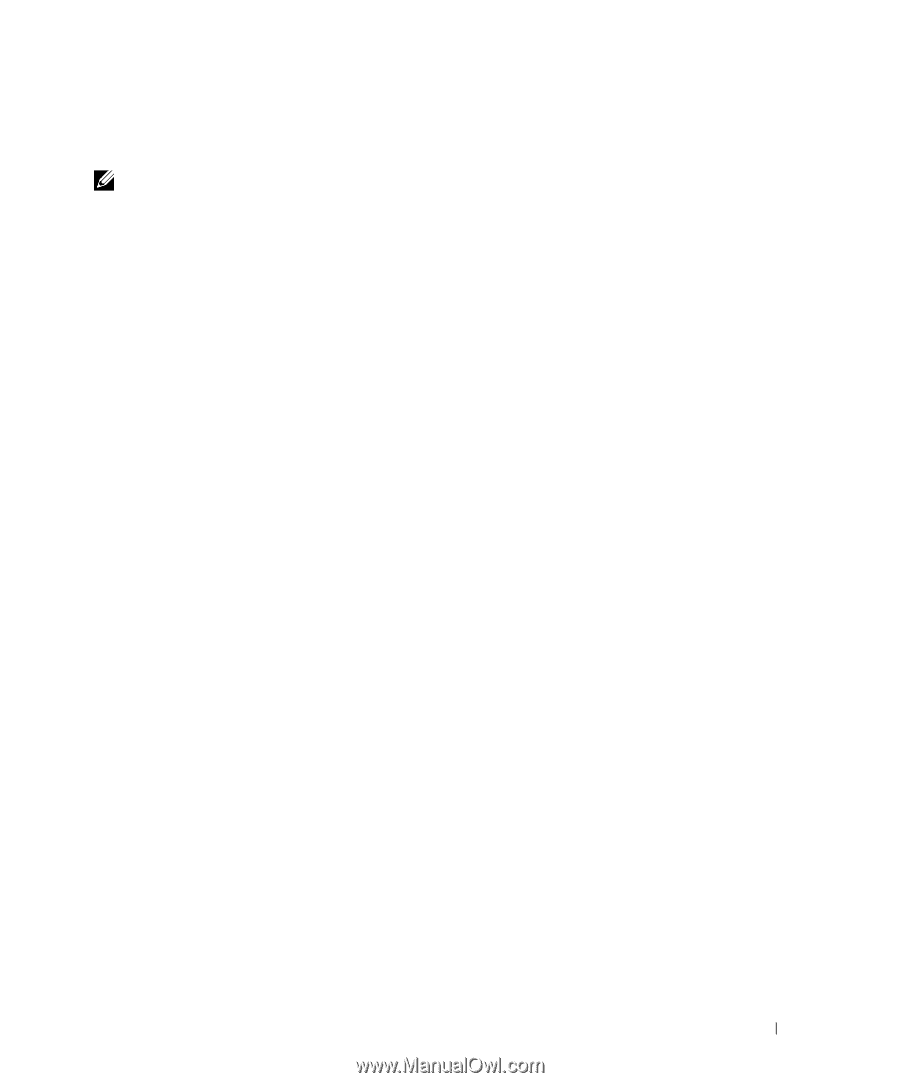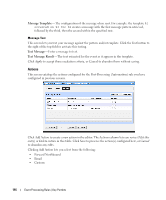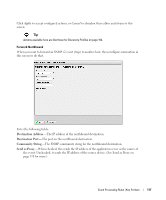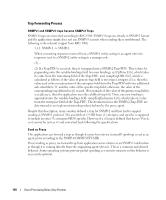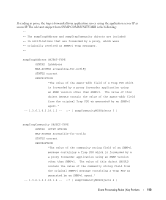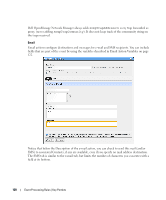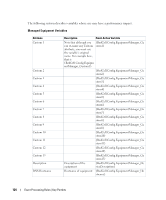Dell OpenManage Network Manager Web Client Guide 5.1 - Page 121
Recipient Addresses, Subject, Email Header / Footer, SMS Body, SMS Max Length
 |
View all Dell OpenManage Network Manager manuals
Add to My Manuals
Save this manual to your list of manuals |
Page 121 highlights
The SMS tab is similar to the e-mail tab, but limits the number of characters you can enter with a field at its bottom. NOTE: You must send SMS to the destination phone carrier's e-mail-to-SMS address. For example sending text to 916-555-1212 when Verizon is the carrier means the destination address is [email protected]. When enabled, notification emails go to the Contact associated with the Managed Equipment for the notification event. For the contact's email address, mail goes to the first specified address from either the Work Email, Home Email or Other Email fields in the Contact editor. SMS messages go to the Pager Email field for the contact. If a Contact was not found or the required addresses are not specified for the Contact, then Dell OpenManage Network Manager uses the Recipent addresses configured in the the Email Action. This screen has the following fields: Recipient Addresses-Enter an e-mail address in the field below this label, then click the plus (+) sign to add it to the list of recipients. The minus (-) removes selected recipients. Subject- The e-mail subject. Email Header / Footer-The e-mail's heading and footing. SMS Body- The e-mail contents to be sent as text. SMS Max Length-The maximum number of characters to send in the SMS. Typically this is 140, but the default is 0, so be sure to set to your carrier's maximum before saving. Here is what Email looks like when it arrives: Sent: Wednesday, March 02, 2011 2:37 PM To: [email protected] Subject: Web Test Notification: redcellInventoryAttribChangeNotification Notification Attributes: sysUpTime.0 = 5 hours, 16 mins, 43 secs snmpTrapOID.0 = 1.3.6.1.4.1.3477.2.2.1 redcellInventoryAttrName.0 = RedCell.Config.EquipmentManager_Notes redcellInventoryAttrChangedBy.0 = admin redcellInventoryAttrNewValue.0 = hello world severity auto redcellInventoryAttrOldValue.0 = hello world Event Processing Rules | Key Portlets 121