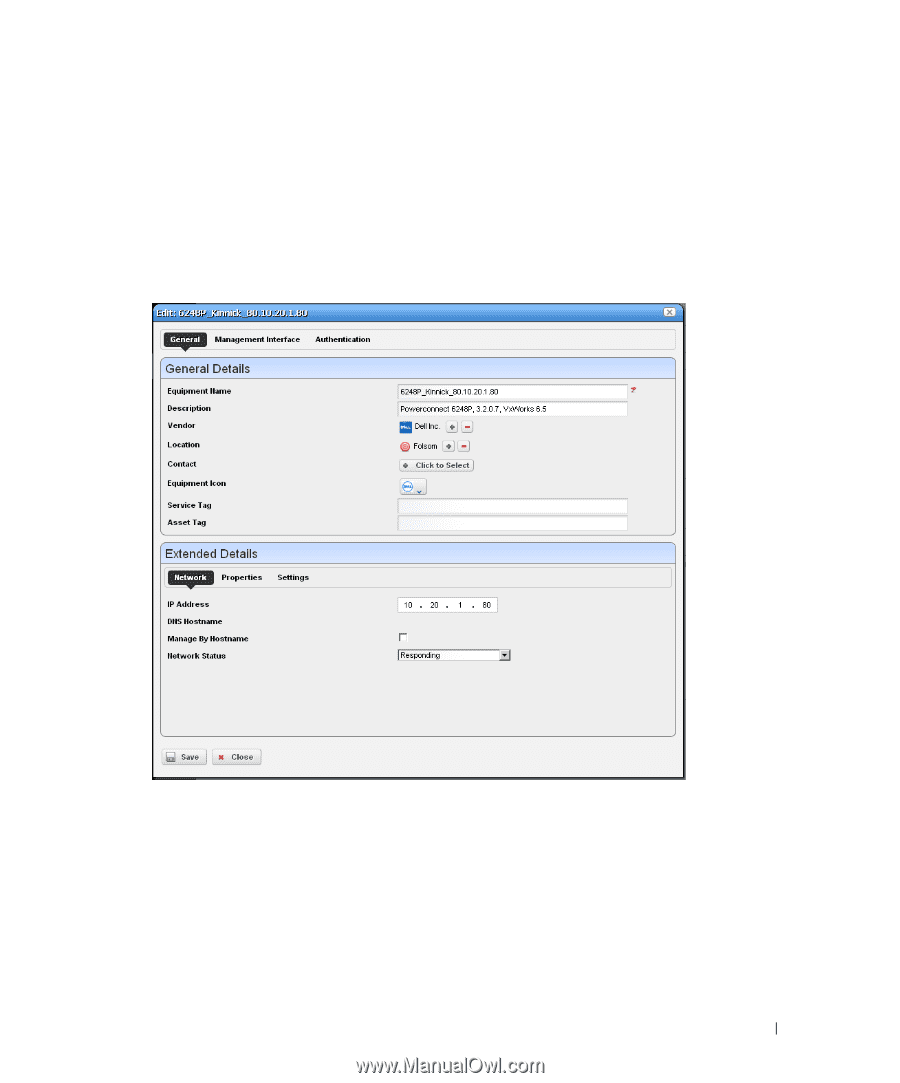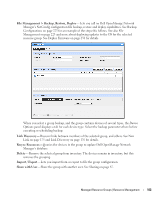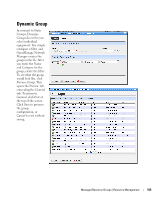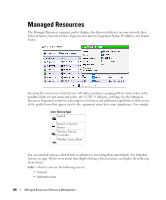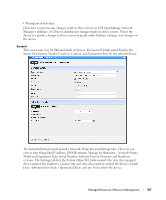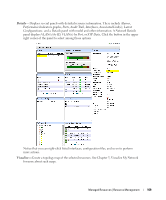Dell OpenManage Network Manager Web Client Guide 5.1 - Page 167
IP Address, DNS Hostname, Manage by Hostname, Network Status, Equipment Type, Serial Number
 |
View all Dell OpenManage Network Manager manuals
Add to My Manuals
Save this manual to your list of manuals |
Page 167 highlights
• Management Interface Click Save to preserve any changes made in these screens to Dell OpenManage Network Manager's database, or Close to abandon any changes made in editor screens. Unless the device is a printer, changes to these screens typically make database changes, not changes on the device. General This screen may vary for different kinds of devices. Its General Details panel displays the Name, Description, Vendor, Location, Contact, and Equipment Icon for the selected device. The Extended Details panel includes Network, Properties and Settings tabs. These let you view or alter things like IP Address, DNS Hostname, Manage by Hostname, , Network Status, Model and Equipment Type, Serial Number, Software Version Firmware and Hardware versions. The Settings tab lists the System Object ID, Date created (the date this managed device entered the database), Creator (the user who discovered or created the device), Install Date, Administrative State, Operational State, and any Notes about the device. Managed Resources | Resource Management 167