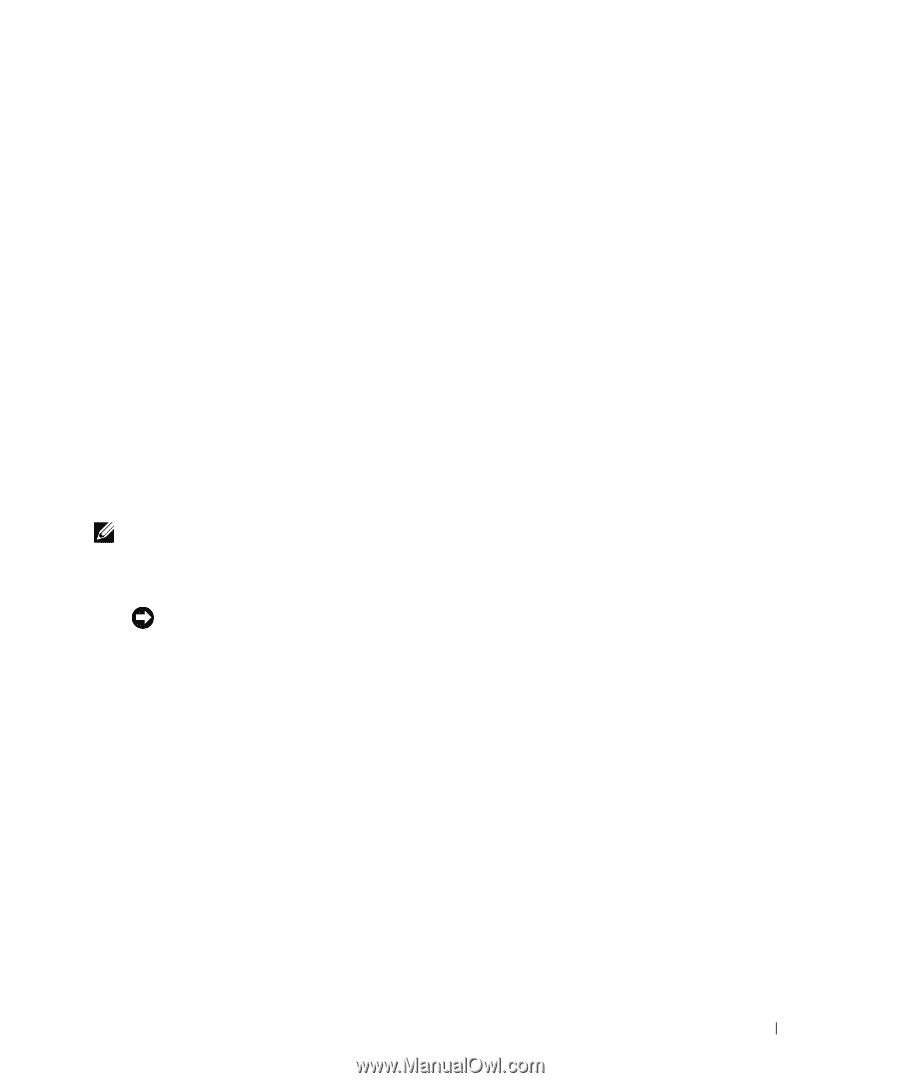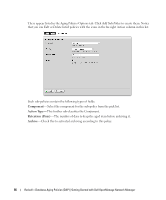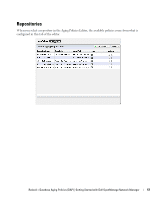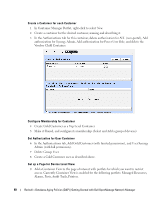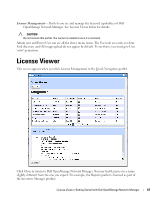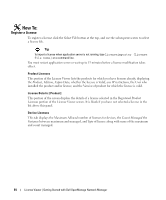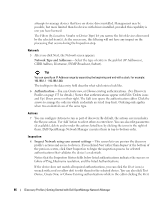Dell OpenManage Network Manager Web Client Guide 5.1 - Page 61
Database Backup, Restoring Databases, Start > Run - default username password
 |
View all Dell OpenManage Network Manager manuals
Add to My Manuals
Save this manual to your list of manuals |
Page 61 highlights
10 Log out as admin, and log back in as a user with Gold Customer permissions. 11 Confirm your permission configuration is operating on this page. Database Backup To back up your database, open a command shell (Start > Run cmd, in Windows), and then type the following at the prompt replacing USERNAME and owbusdb. By default, the database is owbusdb. mysqldump -a -u USERNAME --password=[name] owbusdb > FILENAME.mysql For example: mysqldump -a -u oware --password=dorado owmetadb > owmetadb.mysql If you have Performance monitors or Traffic Analyzer, you must also back up your stored procedures otherwise they do not get restored when you restore the database. The command line here adds -routines. For example: mysqldump -a -u oware --password=dorado --routines owbusdb > owbusdb.mysql This writes the owbusdb to a plain-text file called FILENAME.mysql (owbusdb.mysql in our examples). This file is a full backup with which you can fully restore your database in case of problems. NOTE: Defaults for the database are oware (login) and dorado (password). These are typically different from the login / password for the application. Tip To get a rough estimate of database size, looking at the size of the directory \oware3rd\mysql\data. Restoring Databases Restoring from FILENAME.mysql is a three step process. This occurs, again, in a command shell: 1 Drop the database: mysqladmin -u USERNAME -p drop owbusdb or mysqadmin -u USERNAME --password=[password] drop owbusdb 2 Recreate the database mysqladmin -u USERNAME -p create owbusdb or mysqadmin -u USERNAME --password=[password] create owbusdb 3 Import the backup data Redcell > Database Aging Policies (DAP) | Getting Started with Dell OpenManage Network Manager 61