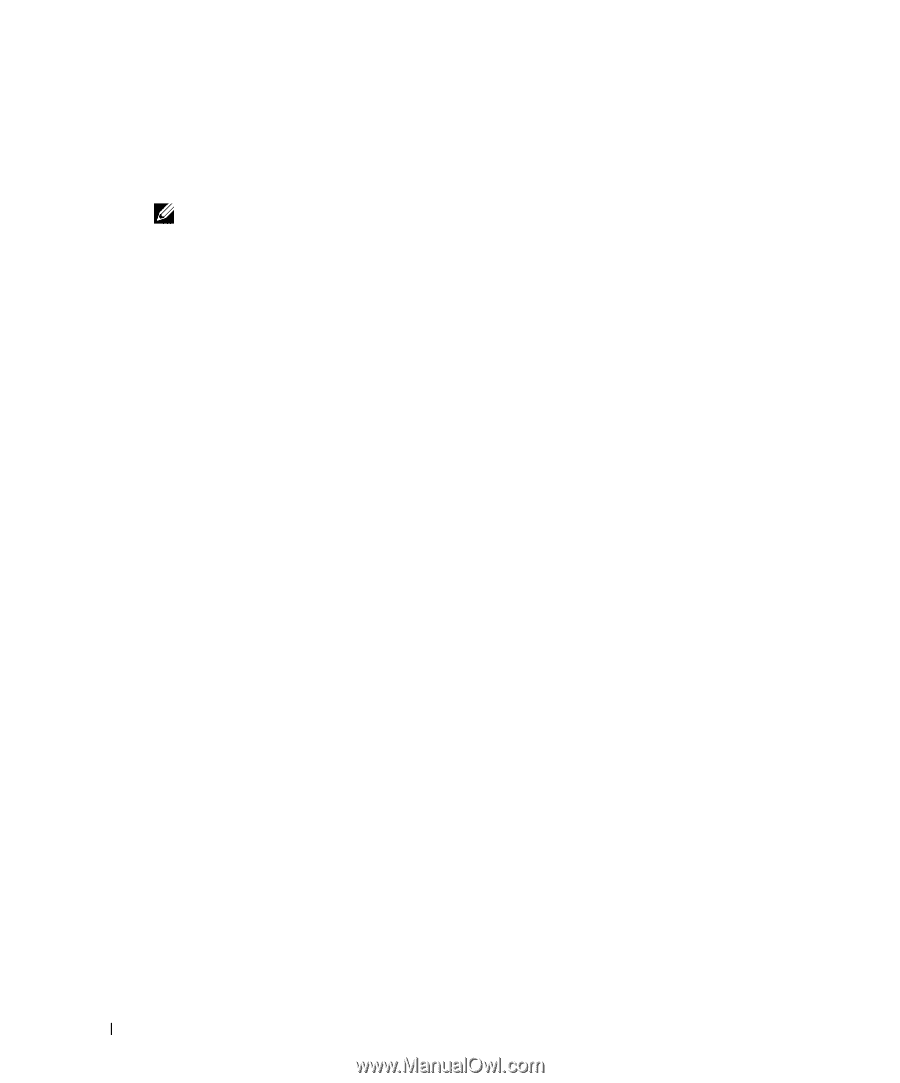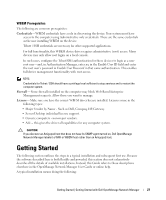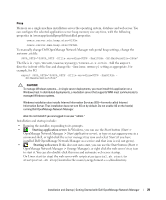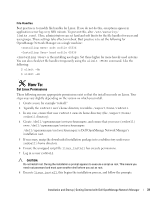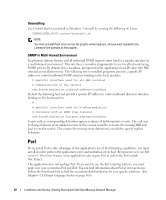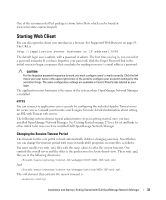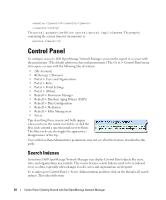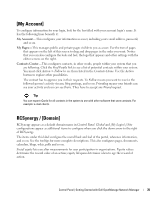Dell OpenManage Network Manager Web Client Guide 5.1 - Page 32
Uninstalling, SNMP in Multi-Homed Environment, Perl
 |
View all Dell OpenManage Network Manager manuals
Add to My Manuals
Save this manual to your list of manuals |
Page 32 highlights
Uninstalling Use Control Panel to uninstall in Windows. Uninstall by running the following on Linux: $OWARE_USER_ROOT/_uninst/uninstall.sh NOTE: You must uninstall from Linux as root. No graphic wizard appears, and you must respond to the command-line prompts as they appear. SNMP in Multi-Homed Environment Trap listener, Inform listener and all outbound SNMP requests must bind to a specific interface in a multi-homed environment. This interface is considered appropriate to use for all network-facing SNMP activity. By default, this is localhost, interpreted as the application's local IP value (the NIC selected at installation time). The following text in installed.properties provides a specific IP address to control outbound SNMP interface binding on the local machine: # specific interface used for all NMS initated # communications to the network com.dorado.mediation.outbound.address=localhost Include the following text and provide a specific IP address to control inbound (listener) interface binding on the local machine: # # specific interface used for binding mediation # listeners such as SNMP trap listener com.dorado.mediation.listener.address=localhost Events with no corresponding definition appear as alarms of indeterminate severity. The only way to change behavior of an unknown event in this version would be to locate the missing MIB and load it into the system. This creates the missing event definition(s) needed to specify explicit behaviors. Perl If you install Perl to take advantage of this application's use of Perl Scripting capabilities, you must install it on the path on the application server and mediation server host. Best practice is to use Perl version 5.10 or later because some applications also require Perl as well as the Perl module Net::Telnet. This application does not package Perl. If you want to use the Perl scripting features, you must make sure your system has Perl installed. You can find information about Perl at www.perl.com. Follow the downloads link to find the recommended distribution for your specific platform. (See Adaptive CLI Script Language Syntax on page 366) 32 Installation and Startup | Getting Started with Dell OpenManage Network Manager