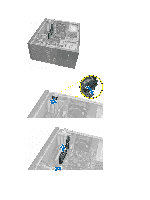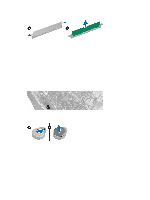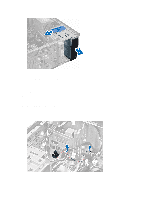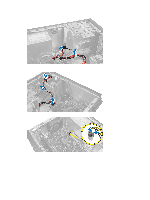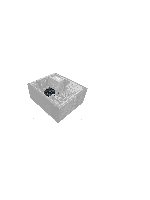Dell OptiPlex 7010 Owner's Manual (Mini-Tower) - Page 16
Dell OptiPlex 7010 Manual
 |
View all Dell OptiPlex 7010 manuals
Add to My Manuals
Save this manual to your list of manuals |
Page 16 highlights
4. Remove the data cable and the power cable from the back of the optical drive. 5. Slide down and hold the optical drive latch to unlock the optical drive and pull the optical drive out of the computer. 16
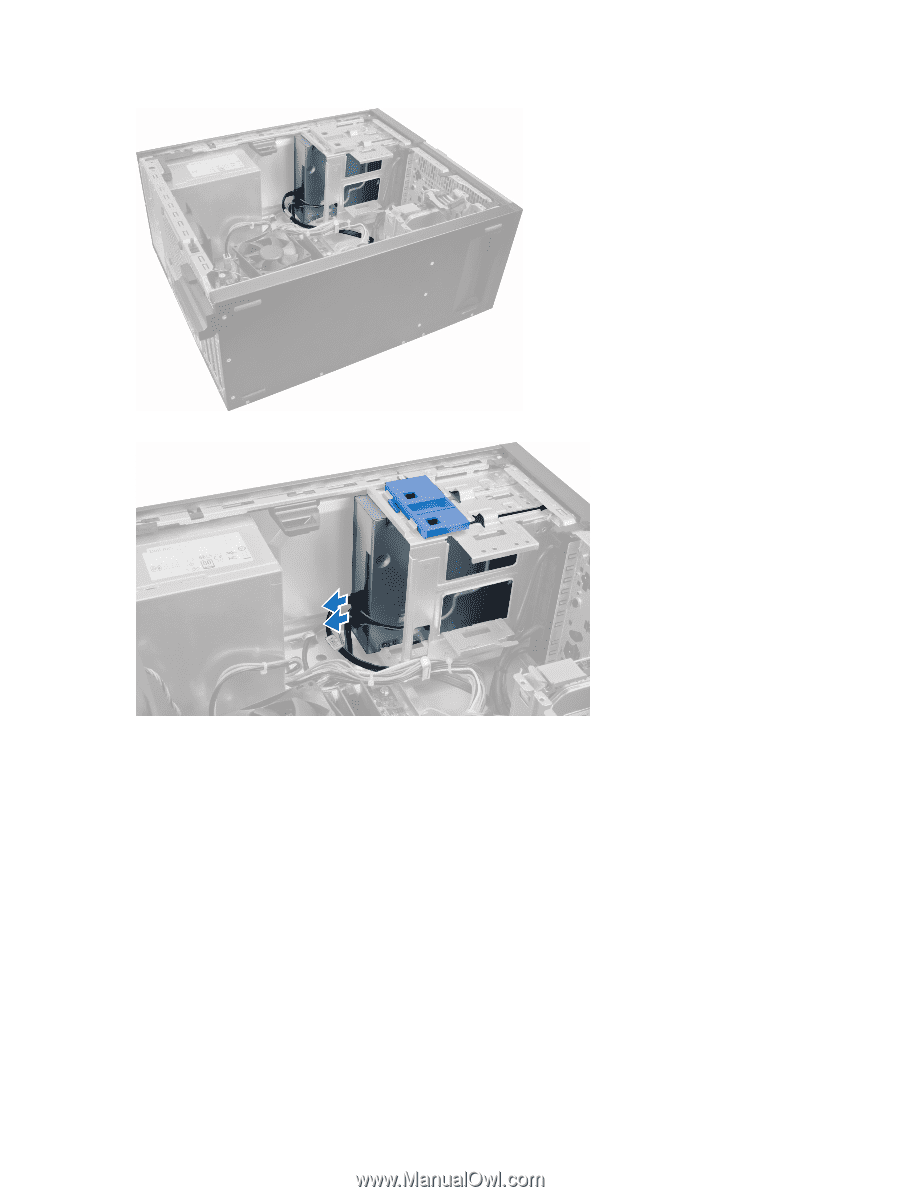
4.
Remove the data cable and the power cable from the back of the optical drive.
5.
Slide down and hold the optical drive latch to unlock the optical drive and pull the optical drive out of the computer.
16