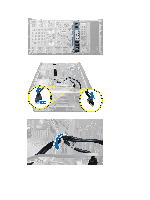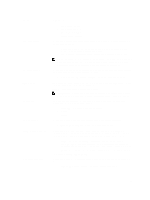Dell OptiPlex 7010 Owner's Manual (Mini-Tower) - Page 34
After Working Inside Your Computer, Connect the cables to the system board., Install the, processor
 |
View all Dell OptiPlex 7010 manuals
Add to My Manuals
Save this manual to your list of manuals |
Page 34 highlights
3. Connect the cables to the system board. 4. Install the: a) processor b) heat sink c) expansion card(s) d) memory e) cover 5. Follow the procedures in After Working Inside Your Computer. 34

3.
Connect the cables to the system board.
4.
Install the:
a)
processor
b)
heat sink
c)
expansion card(s)
d)
memory
e)
cover
5.
Follow the procedures in
After Working Inside Your Computer
.
34