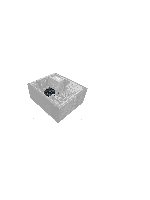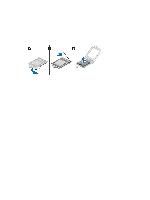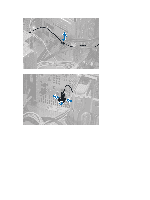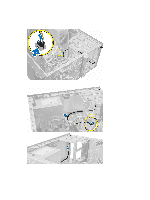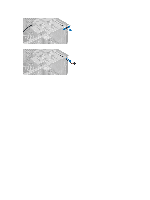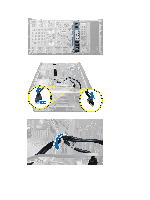Dell OptiPlex 7010 Owner's Manual (Mini-Tower) - Page 25
Disconnect the thermal sensor cable from the system board., Release the thermal sensor cable
 |
View all Dell OptiPlex 7010 manuals
Add to My Manuals
Save this manual to your list of manuals |
Page 25 highlights
3. Disconnect the thermal sensor cable from the system board. 4. Release the thermal sensor cable from the chassis clip. 25
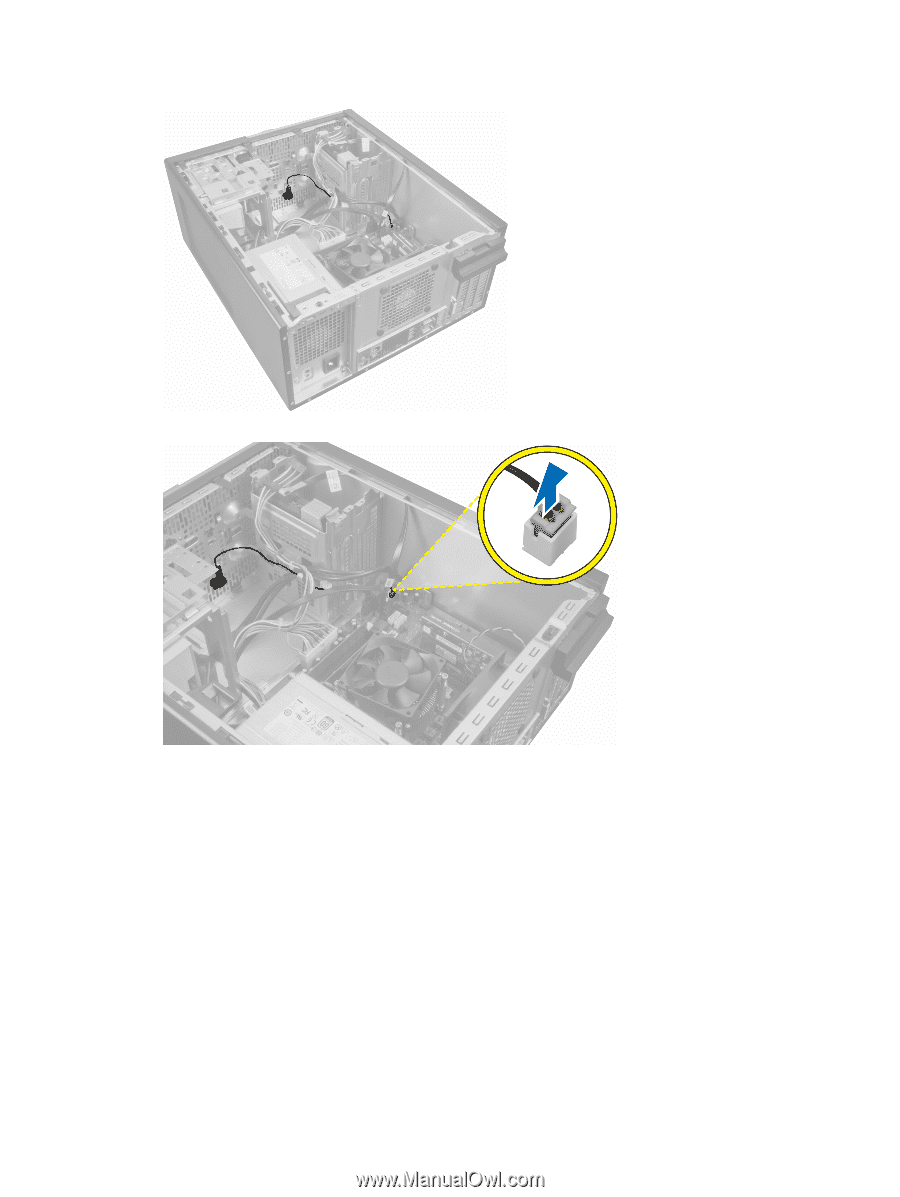
3.
Disconnect the thermal sensor cable from the system board.
4.
Release the thermal sensor cable from the chassis clip.
25