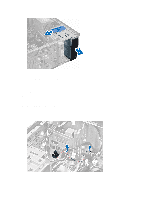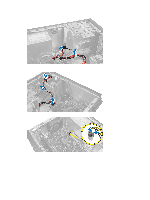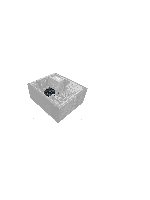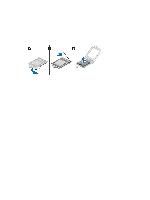Dell OptiPlex 7010 Owner's Manual (Mini-Tower) - Page 19
Remove the screws that secure the power supply to the back of the computer.
 |
View all Dell OptiPlex 7010 manuals
Add to My Manuals
Save this manual to your list of manuals |
Page 19 highlights
4. Disconnect the power cable from the hard drive(s) and release it from the clip. Disconnect the 24-pin cable from the system board. 5. Disconnect the 4-pin power cable from the system board. 6. Remove the screws that secure the power supply to the back of the computer. 19
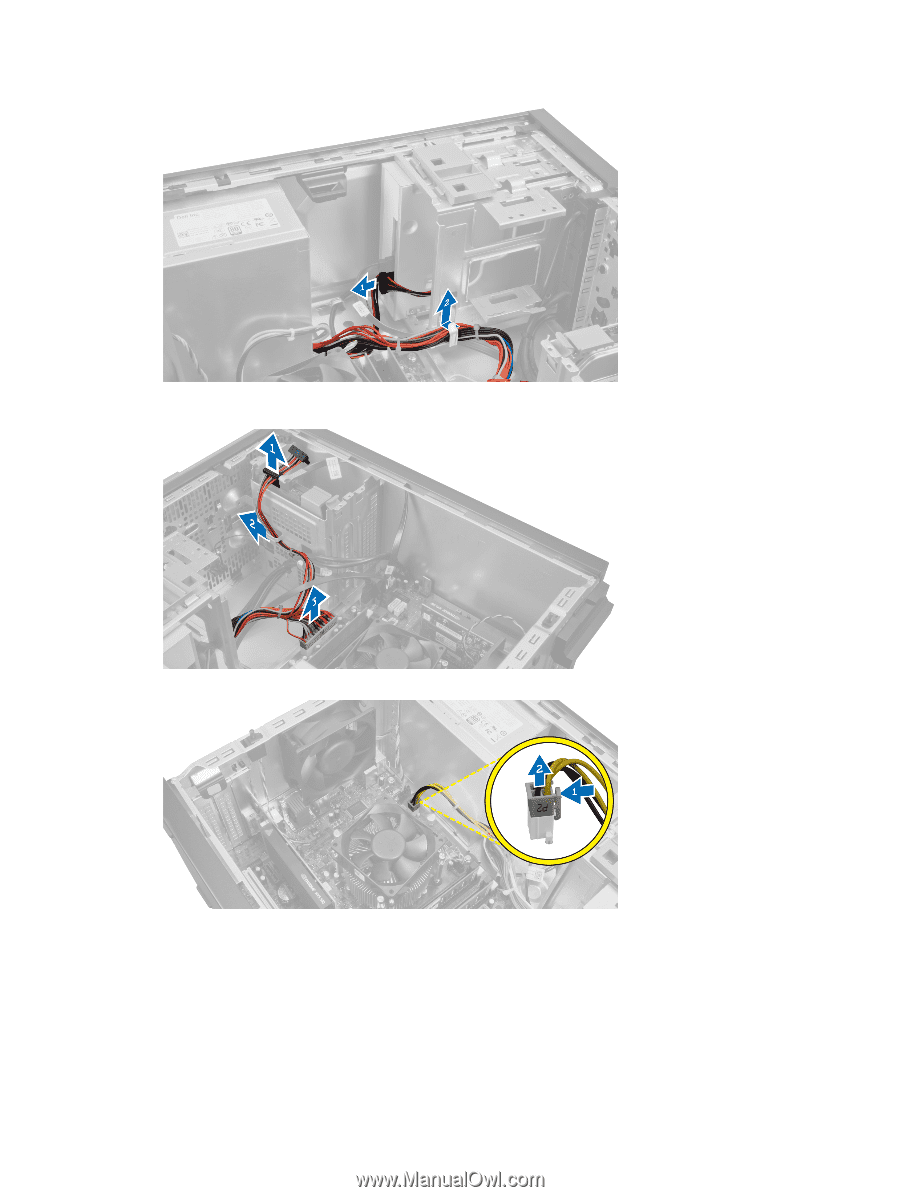
4.
Disconnect the power cable from the hard drive(s) and release it from the clip. Disconnect the 24–pin cable from
the system board.
5.
Disconnect the 4-pin power cable from the system board.
6.
Remove the screws that secure the power supply to the back of the computer.
19