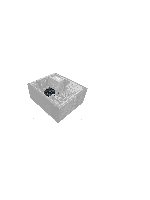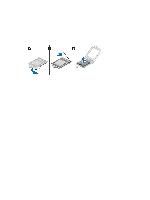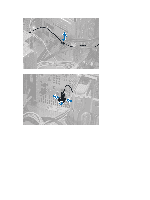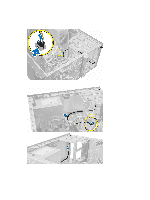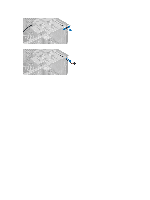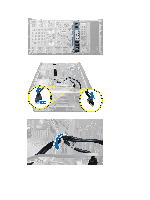Dell OptiPlex 7010 Owner's Manual (Mini-Tower) - Page 26
Installing the Front Thermal Sensor, Removing the Power Switch
 |
View all Dell OptiPlex 7010 manuals
Add to My Manuals
Save this manual to your list of manuals |
Page 26 highlights
5. Gently press the tabs from both sides to release and remove the thermal sensor away from the chassis. Installing the Front Thermal Sensor 1. Gently secure the thermal sensor to the chassis. 2. Thread the thermal sensor cable into the chassis clips. 3. Connect the thermal sensor cable to the system board. 4. Install the cover. 5. Follow the procedures in After Working Inside Your Computer. Removing the Power Switch 1. Follow the procedures in Before Working Inside Your Computer. 2. Remove the: a) cover 26
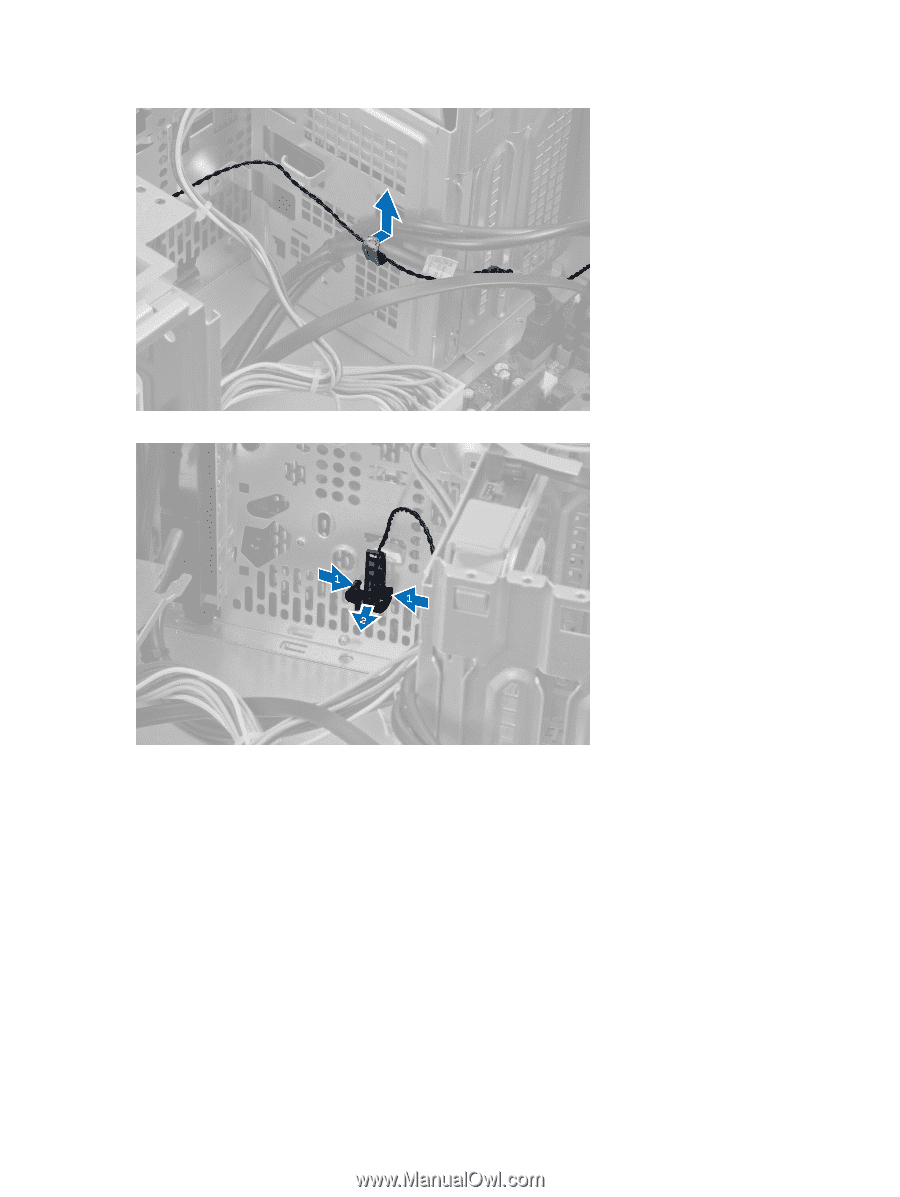
5.
Gently press the tabs from both sides to release and remove the thermal sensor away from the chassis.
Installing the Front Thermal Sensor
1.
Gently secure the thermal sensor to the chassis.
2.
Thread the thermal sensor cable into the chassis clips.
3.
Connect the thermal sensor cable to the system board.
4.
Install the cover.
5.
Follow the procedures in
After Working Inside Your Computer
.
Removing the Power Switch
1.
Follow the procedures in
Before Working Inside Your Computer
.
2.
Remove the:
a)
cover
26